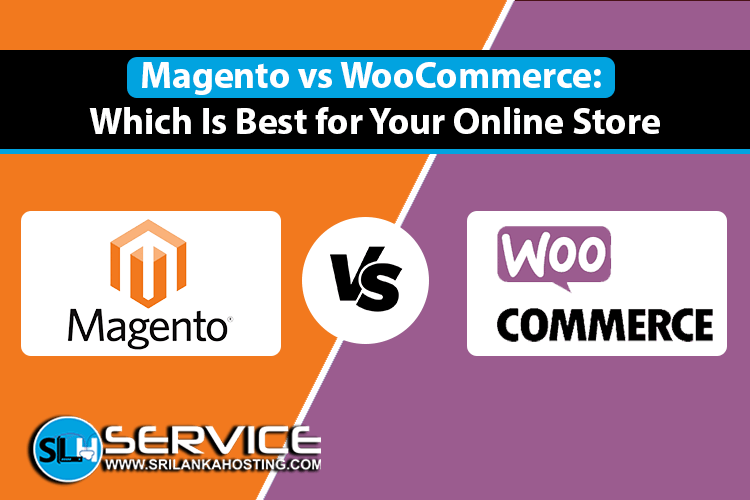WordPress Security Threats You Need to Know
Apr 9, 2025

WordPress is a popular platform for building websites. It's utilized by numerous people as it's easy to use and packed with features. Nonetheless, because of its popularity, hackers won't stop attacking WordPress sites. If you have a WordPress site, you need to know about security risks and what you can do to protect your site.
1. Weak Passwords
A couple of individuals apply easy-to-guess passwords such as "123456" or "password." Such passwords are easy for a hacker to guess and use to access your website. A hacker can steal your information, remove your files, or even take control of your website when he or she infiltrates your site. Apply challenging-to-guess passwords with characters, numbers, and symbols. You can employ a password manager to generate and save secure passwords.
2. Outdated WordPress Version
WordPress updates from time to time in order to fix security vulnerabilities. Not updating your WordPress site allows hackers to use older security vulnerabilities to attack your site. Updates fix bugs and improve the functionality of your website. Always keep your WordPress, plugins, and themes updated to avoid threats.
3. Insecure Plugins and Themes
Not all plugins and themes are secure. Some of them may have security issues, and hackers may use them to get into your site. A plugin might have security issues if it is not updated regularly or if it is from a new developer. Install plugins and themes from trusted sources like the WordPress plugin directory or reputable developers. Read user reviews and update history prior to installation.
4. Malware Attacks
Malware refers to malicious software that hackers employ to steal data or destroy your site. If your site has malware, it can become slow, cease to function, or even infect visitors with viruses. Malware is used by hackers to lead users to other websites, steal usernames and passwords, or download malicious files. Utilize security plugins to scan your website for malware and delete any infections.
5. Brute Force Attacks
Hackers use certain tools to try multiple password combinations until they arrive at the right one. This is called a brute force attack. To avoid this, use security plugins that restrict too many wrong login attempts. You can also enable two-factor authentication (2FA) for added security.
6. SQL Injection
Hackers can insert malicious code into your website's database and steal data. This happens when forms or URLs on your website allow hackers to insert malicious commands. SQL injection can expose personal user details, such as usernames and passwords. Prevent this by using security plugins and making your website's forms secure with input validation and firewall protection.
7. DDoS Attacks
A Distributed Denial of Service (DDoS) attack happens when your website is flooded with a multitude of artificial visitors that make your site become slow or crash. This is used by hackers to make your website unavailable for legitimate visitors. This can be prevented from happening to your site by a competent hosting service and security plugins which identify and shut out suspicious traffic. You can also use a Content Delivery Network (CDN) to defuse these types of attacks.
How to Secure Your WordPress Website
-
Use strong passwords and change them periodically.
-
Update WordPress, plugins, and themes periodically.
-
Install security plugins like Wordfence or Sucuri.
-
Use a good hosting provider that provides security features like firewalls and malware scanning.
-
Enable two-factor authentication (2FA) for extra security.
-
Limit login attempts to avoid brute force attacks.
-
Scan your website periodically for malware and fix issues immediately.
-
Backup your website periodically so that you can restore it if needed.
At Sri Lanka Hosting , we provide secure WordPress hosting and help keep WordPress sites running. Security tools like malware scanning, auto-updates, and firewalls come with our hosting to keep your site safe. If you need help, contact us today!
It is important to lock your WordPress website. Through the above steps, you can save your website from hackers and protect your information.