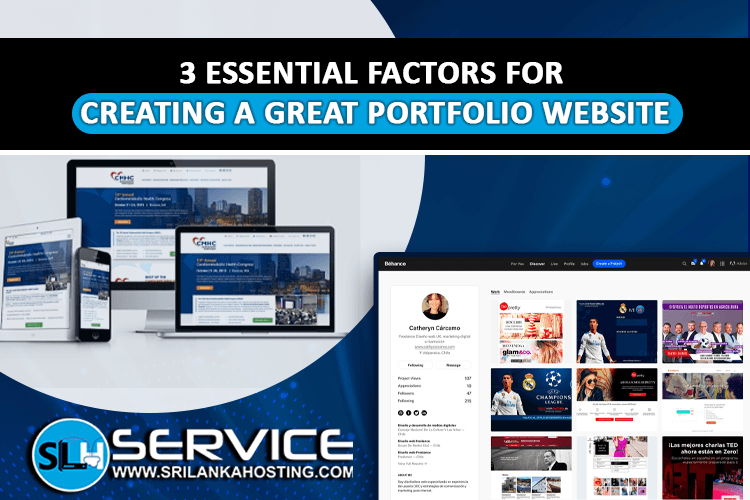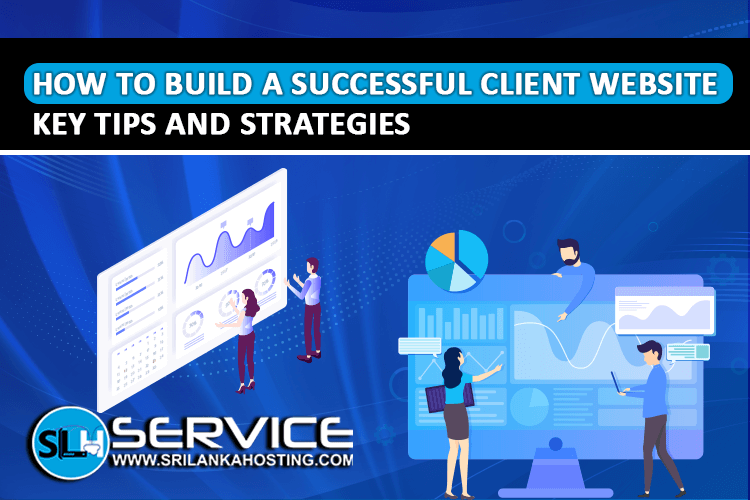What is cPanel? A Comprehensive Guide
Oct 10, 2023
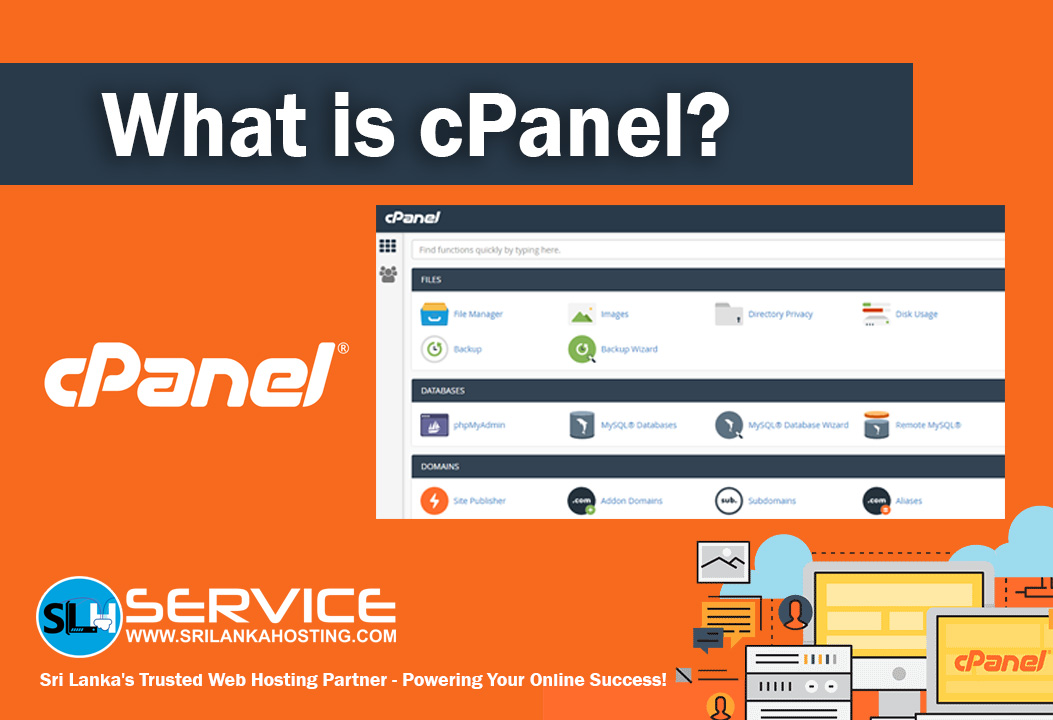
cPanel is an online-based hosting control panel that provides a graphical interface and automation tools to simplify the process of hosting a website. cPanel is used widely in the web hosting industry and is the most popular control panel for managing a hosting account. In this article, we'll take an in-depth look at what cPanel is, cPanel hosting with Sri Lanka Hosting, the pros and cons of cPanel hosting, how to use cPanel, Softaculous Apps Installer, and security.
- cPanel Hosting with Sri Lanka Hosting:
Sri Lanka Hosting is a leading web hosting provider that offers cPanel hosting services. With Sri Lanka Hosting, you can easily manage your website, email accounts, databases, and more, all through the user-friendly cPanel interface. Sri Lanka Hosting provides various hosting plans with cPanel, including shared hosting, VPS hosting, and dedicated hosting. With their reliable infrastructure and top-notch customer support, Sri Lanka Hosting is a great choice for anyone looking for cPanel hosting services.
- What Is cPanel Hosting?

cPanel hosting refers to a web hosting service that uses cPanel as its control panel. cPanel hosting is known for its ease of use, making it an excellent choice for beginners and experienced webmasters alike.
Pros of cPanel Hosting:
- User-friendly interface: cPanel is known for its simple and intuitive interface, making it easy for users to manage their hosting accounts.
- Feature-rich: cPanel offers a wide range of features, including website builders, email management, file management, and more.
- Software integration: cPanel supports various third-party software and applications, making it easy to enhance your website's functionality.
Cons of cPanel Hosting:
- Limited customization: cPanel's user-friendly interface comes at the cost of limited customization options for advanced users.
- Resource usage: cPanel can consume a significant amount of server resources, which may impact the performance of your website on shared hosting plans.
- Licensing cost: cPanel is not free, and hosting providers typically pass on the licensing cost to their customers.
- cPanel Tutorial: How to Use cPanel:
Using cPanel is straightforward, even for beginners. Here's a step-by-step guide to help you get started:
- Log in to cPanel: Access the cPanel login page by typing your domain name followed by "/cpanel" (e.g., example.com/cpanel). Enter your username and password to log in.
- Navigate the dashboard: The cPanel dashboard is divided into sections, each containing various tools and features. Familiarize yourself with the layout to easily find the tools you need.
- Manage files: Use the "File Manager" to upload, download, and manage files on your hosting account.
- Manage email accounts: Use the "Email Accounts" tool to create and manage email accounts for your domain.
- Install software: Use the "Softaculous Apps Installer" to install popular web applications, such as WordPress, Joomla, and Drupal.
- Softaculous Apps Installer:
Softaculous is a popular auto-installer for cPanel that allows you to easily install and manage web applications. With Softaculous, you can install popular CMSs, e-commerce platforms, forums, and more, with just a few clicks. Softaculous also provides features such as automatic backups, updates, and cloning, making it easy to manage and maintain your web applications.
- Security:
Security is a critical aspect of web hosting, and cPanel provides various features to help secure your hosting account and website. Some of the security features in cPanel include:
- SSL/TLS Manager: Use this tool to install and manage SSL certificates for your domain, ensuring secure communication between your website and visitors.
- Password Protect Directories: Use this feature to password-protect specific directories on your website, restricting access to authorized users.
- IP Blocker: Use this tool to block specific IP addresses from accessing your website.
- Hotlink Protection: Prevent other websites from directly linking to your website's files, saving bandwidth and preventing unauthorized use of your content.
Conclusion:
cPanel is an excellent tool for managing your web hosting account, offering a user-friendly interface, a wide range of features, and robust security options. Whether you're a beginner or an experienced webmaster, cPanel hosting with Sri Lanka Hosting is a reliable and cost-effective solution for your website. With the added benefits of Softaculous Apps Installer, you can easily install and manage web applications, enhancing the functionality of your website.