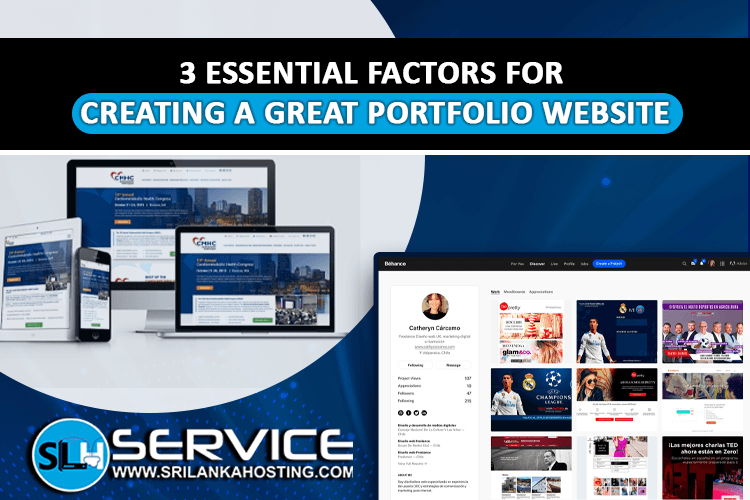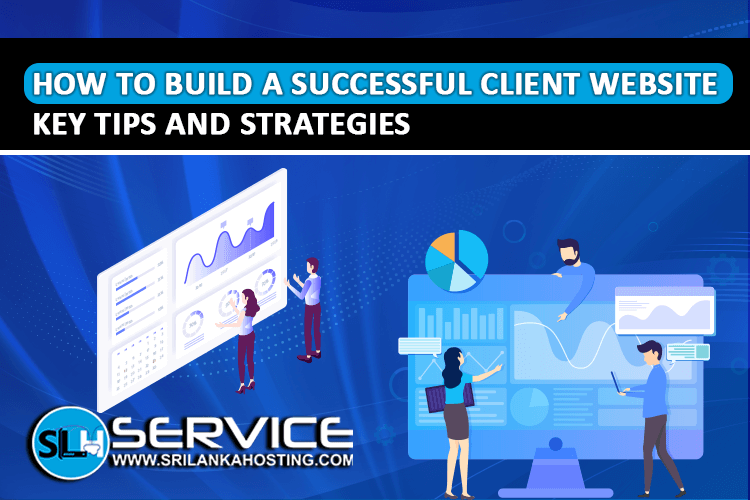Simplify Website Management with Softaculous in cPanel
Jan 4, 2025
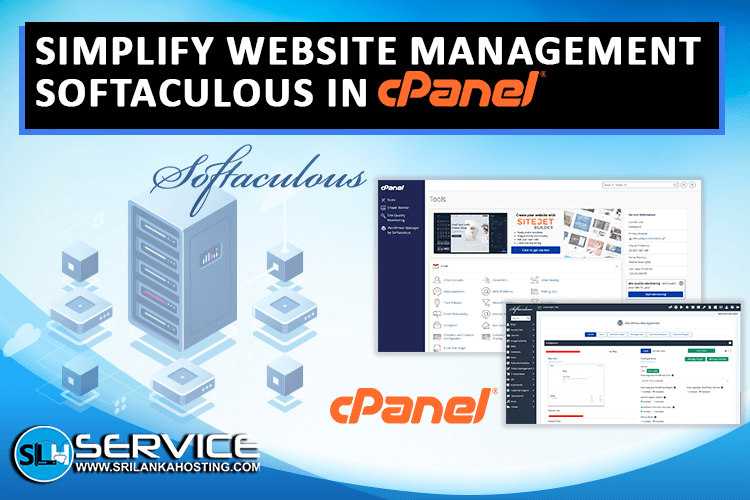
Website management is a challenging task for most, especially the beginners in web hosting. However, Softaculous and cPanel are examples of tools that have eased handling even the technical features of a website, including installation of software, managing databases, and customizing your site. In this article, we look into how Softaculous works with cPanel and how this tool can save your time and effort.
What Is Softaculous?
With Softaculous, one doesn't need to download, upload, or configure the software files themselves. It does all that automatically for you, and it is a great utility for both beginners and advanced users alike.
Why Use Softaculous with cPanel?
Here are a few reasons why Softaculous and cPanel go along great:
-
Ease of Use:cPanel is friendly enough, and Softaculous cozies right into it. You'd find Softaculous inside your cPanel dashboard tucked under "Software" or "Applications."
-
One-Click Installation:Softaculous supports over 400 applications. You can install any of the most popular software like a blogging platform, for example, WordPress; an e-commerce website, say PrestaShop; or even a forum-a phpBB, for that matter-with a single click.
-
Updates:
It keeps your applications up to date by showing you the available updates and auto-updating if you want that.
-
Backup and Restore:Softaculous lets you back up your applications before making any changes. If there is an issue in changes, restoring your site becomes easy.
-
Demo and Reviews:Need to know which application to use? Softaculous provides demos and user reviews of every application, so that you may find what suits you best.
How to Use Softaculous in cPanel
-
Log in to Your cPanel:First, you access your cPanel through your hosting provider.
-
Find Softaculous:Look for the Softaculous icon under the section "Software" or "Applications."
-
Choose an Application:Click the Softaculous icon, and you will see a list of supported applications inside. Find and click the application you want to install.
-
Customize Settings:Softaculous will ask for some basic details, such as the domain on which you want the application installed, the admin username, and the password.
-
Install the Application:With the details thus entered, click "Install." Softaculous will do the rest.
-
Access Your Application:When it is installed, you will be sent a link to access the new application.
Benefits for Your Website
- Save Time: One can install and configure the applications within minutes without knowing the technicalities.
- Stronger Security: Regular updating and backup keep your site safe from attacks.
- Increases Functionality: You can add hundreds of applications to your website, from blogs to shopping carts or forums, with ease.
Conclusion
With these tools at your side, you can focus more on growing your website without worrying about the technical aspects. If your hosting offers cPanel and Softaculous, then make use of them today to see the difference in web hosting!