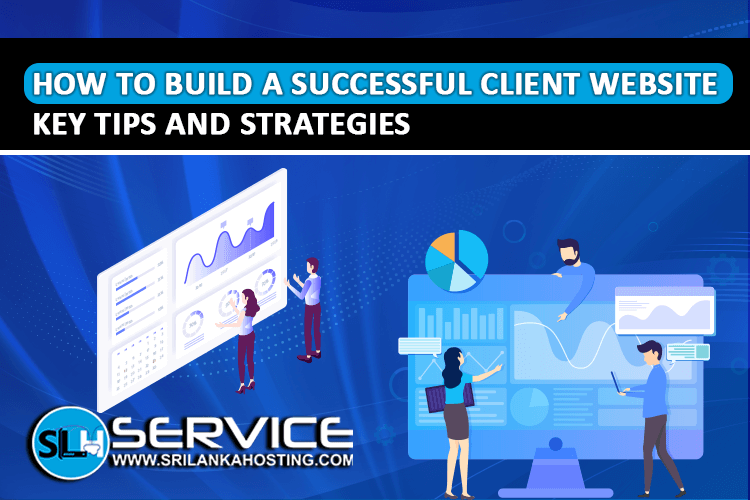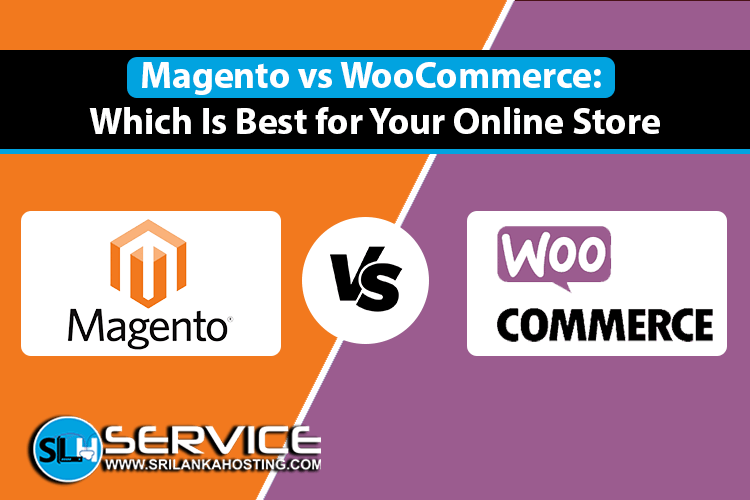Add Funds Feature: A Simple Way to Top Up Your Account Balance or Pay Multiple Invoices
Aug 15, 2023

The Add Funds feature is a simple and efficient way to top up your account balance or pay several unpaid invoices in bulk. It is available to all SriLanka Hosting service customers.
To use the Add Funds feature, log in to your SriLanka Hosting account and go to the Billing page. Click on the "Add Funds" button and select the amount you want to add to your account. You can add any amount between Rs.388 and Rs.58200.
Minimum Deposit - Rs.388.00
Maximum Deposit - Rs.58200.00
Maximum Balance - Rs.582000.00
Next, select your preferred payment method. SriLanka Hosting accepts credit cards, wire transfers(Bank Transfers), and Stripe. Once you have selected your payment method, click on the "Add Funds" button to create an invoice.

Once the payment is processed, the funds will be added to your account balance. You can then use these funds to pay your invoices or to top up your account balance for future payments.

If you want to pay multiple invoices with a single Add Funds invoice, you can do so by selecting the invoices you want to pay when you create the invoice. The funds will be automatically applied to the selected invoices once they have been added to your account.
Please note that there may be a delay between when you create an Add Funds invoice and when the funds are added to your account. This is because SriLanka Hosting needs to process the payment before the funds are credited to your account.
If you have any questions about the Add Funds feature, please contact SriLanka Hosting support
Call - 077 4 233 244
Live Chat Support
Email - [email protected]
Open support ticket - https://manager.srilankahosting.com/submitticket.php