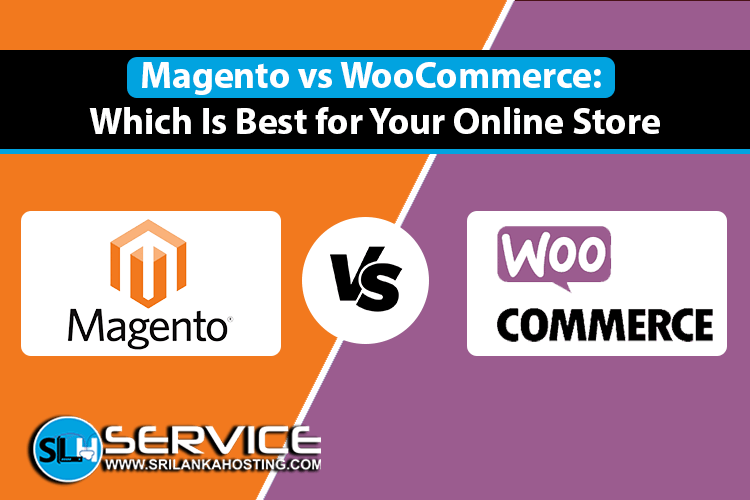Jan 21, 2025
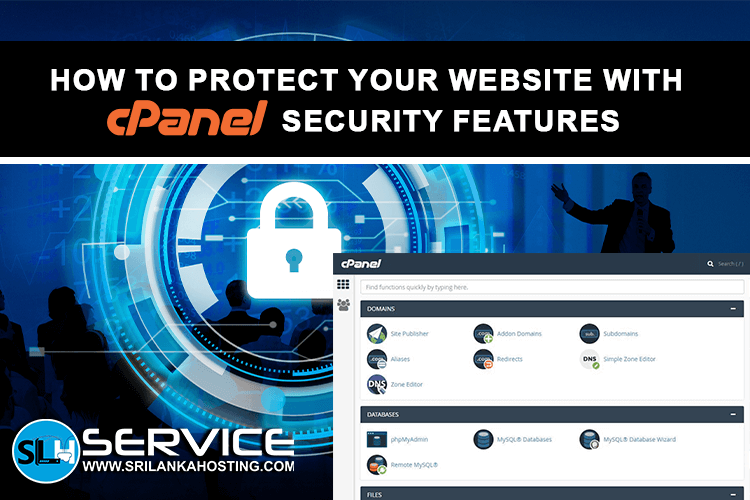
Web safety is surely considered when it comes to keeping the hackers and
other Internet-based threats at bay. The best way to actualize this is with
the help of one tool, namely cPanel. The cPanel web hosting control panel
allows managing your website quite easily; the developer has integrated
several in-built security features into it that ensure protection for your
website against attacks and unauthorized access.
In this blog, we will guide you through some of the most important cPanel
security features that can help you in keeping your website safe.
1. Use Strong Passwords
One of the simplest ways to safeguard your website is through the use of
strong passwords. cPanel enables you to assign passwords for your accounts,
email addresses, databases, and much more. Strong passwords contain a
combination of upper and lower case letters, numbers, and special
characters. Never use common words or personal information that can be
easily guessed.
To change your password in cPanel, navigate to the "Password & Security"
section and follow the system through the process of creating a new secure
password.
2. Enable Two-Factor Authentication
2FA adds another layer of security to your cPanel account. Even if someone
manages to get your password, without the second authentication code, access
will not be permitted into the account. It is sent to your phone or email,
therefore only you will be able to log in.
To enable 2FA in cPanel, simply go to the "Security" section and select
"Two-Factor Authentication." Follow the instructions to set it up, and
always have your mobile device nearby when logging in.
3. Set Up SSL Certificates

It works by encrypting the data transferred between your website and its
visitors. It keeps sensitive information, such as credit card information,
private and secure from unwanted hacking. Through cPanel, SSL certificates
can easily be installed into your website.
For installing an SSL certificate, navigate to the "SSL/TLS" section in
cPanel. You can purchase an SSL certificate or use the free one provided by
Let's Encrypt. After installation, your website should be using https
instead of http for a secure connection.
4. Block Suspicious IP Addresses
If you find some suspicious activity on your website, you can block certain
IP addresses to prevent unauthorized access. You can block one or a range of
IPs in cPanel.
To block an IP address, in the "Security" section of cPanel, click the "IP
Blocker" option. Add the IP address you would like to block, and it will no
longer have access to your site.
5. Enable the ModSecurity Firewall

ModSecurity is a web application firewall that protects your website from
that bunch of common threats, including but not limited to SQL injections,
cross-site scripting (XSS), and many more. It analyzes the incoming traffic
for malicious activity and blocks it before it reaches your site.
It is important to note that in cPanel, ModSecurity can be enabled within
the Security section by clicking on ModSecurity. If this is not already
enabled, it can be done with just a few clicks.
6. Keep Your Software Up to Date
Outdated software is a major cause of website hacking. It is very important
to update your website's software regularly, including its CMS such as
WordPress, plugins, and cPanel.
cPanel makes it pretty easy to update the software on your server. At all
times, ensure you are using the latest versions of all software and plugins
to secure your website against known threats.
7. Regular Backups
In case your website is compromised, it’s important to have a backup so you
can restore it to a previous, secure version. cPanel provides an easy-to-use
backup feature that allows you to create full website backups regularly.
You are able to configure backups within cPanel under the "Backup" section.
Always save your backups in a safe location, like an external drive or cloud
storage, to make sure they are available when needed.
Conclusion
cPanel has many ways of security against a hacker or online threat that can
protect your website. Adding to that, strong passwords should be used;
two-factor authentication should be enabled; an SSL certificate should be
installed; suspicious IP addresses should be blocked; ModSecurity should be
enabled; keeping software up-to-date and website backup regularly would
reduce the chance that the website gets compromised.
Security is always the number one priority of any website. With cPanel, you
will have at your fingertips all the tools that will keep your website safe
and secure.
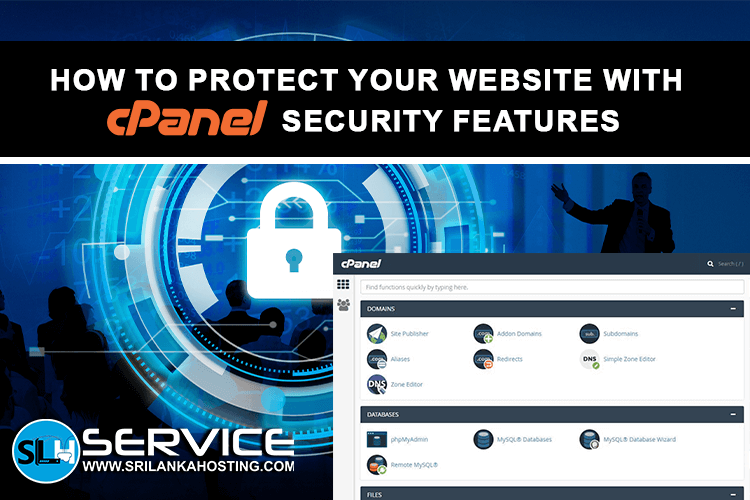
 Small Business Hosting
Small Business Hosting Pay As You Go Web Hosting
Pay As You Go Web Hosting WP Care Plans For Business
WP Care Plans For Business Student Web Hosting
Student Web Hosting Linux Reseller Hosting
Linux Reseller Hosting