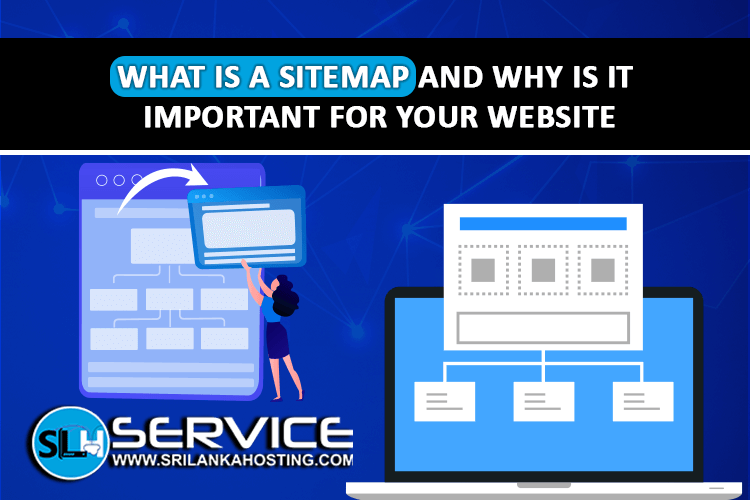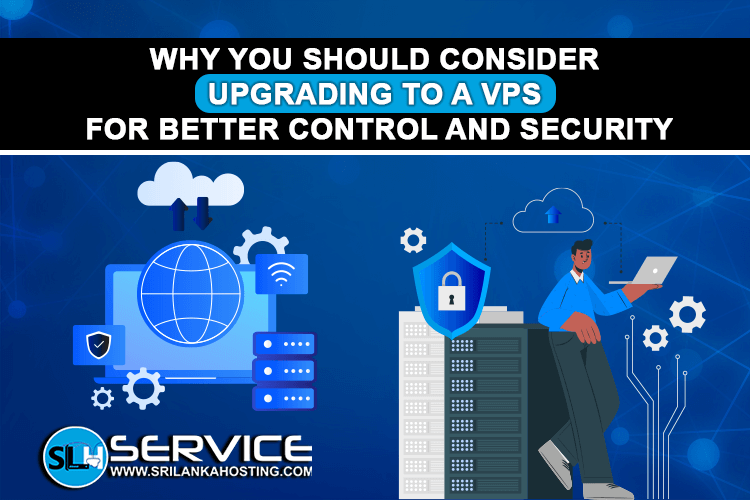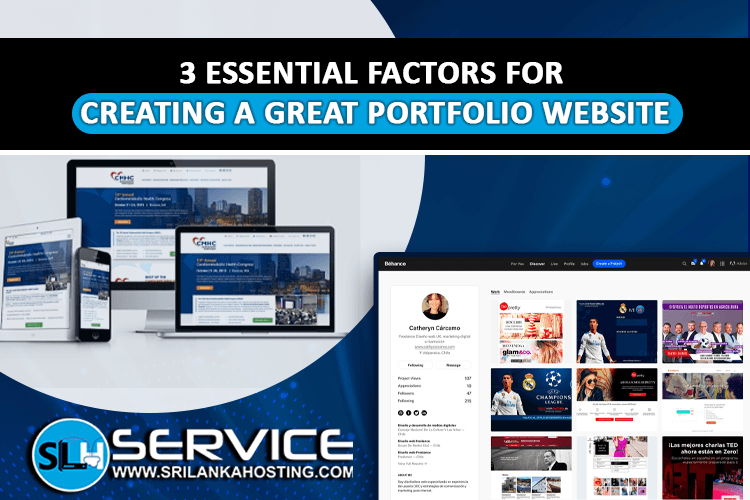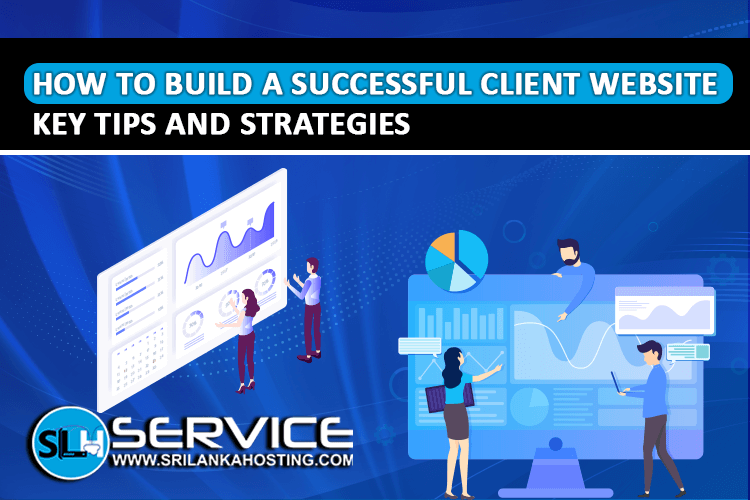How to Minimize Downtime for Your Business Website
Apr 2, 2025

What is Downtime?
Downtime of a website means when your website is unavailable to visitors. This means that users are unable to view your details, place orders, or get in touch with you. Downtime can result from server crashes, hackers, high traffic, or maintenance activities. Frequent downtime will reduce your site's search engine rankings, and it will be more difficult for potential buyers to locate your company. You need to keep your website live and available to generate customer trust as well as to achieve maximum sales.
Choose a Reliable Hosting Provider
A reliable hosting firm keeps your site live as long as you wish. Go for a hosting service that provides high uptime, speed, security, 24/7 technical support, and scalable packages. At SriLanka Hosting , we provide high-end hosting services with a 99.9% uptime guarantee, high-end security features, and professional customer service to keep your site live.
Backup Your Website Regularly
If your website crashes, a backup allows you to retrieve it within a brief period. Regular backup protects important data and clients' data. Automatic backup is offered by most hosting services, but you may also back up your data securely through the use of backup plugins or cloud storage. Automatic backup is offered in SriLanka Hosting so that your data remains secure at all times.
Monitor Your Website Performance
Regular downtime will lower your search rankings. Search engines like Google prioritize websites that are fast and stable. Tools like UptimeRobot, Pingdom, and Site24x7 track your site's performance and uptime. These tools notify you instantly when your site is down so that you can get it fixed ASAP.
Strengthen Security to Prevent Attacks
Cyber threats like malware infections and DDoS attacks can take down your website. To secure your website, activate two-factor authentication, utilize a firewall, perform malware scanning, and install an SSL certificate. At Sri Lanka Hosting, we provide free SSL certificates, DDoS protection, and daily security scanning to safeguard your site.
Optimize Website Performance
A sluggish site can't deal with high traffic levels and will only end up crashing. To optimize performance, compress images, minify code, use a content delivery network (CDN), and enable browser caching. SriLanka Hosting offers high-performance servers and a built-in CDN to get your site soaring.
Plan for Traffic Spikes
A traffic spike can crush your website. Prepare for a large volume of traffic by choosing a scalable hosting package, enabling caching, and optimizing your database. Track visitor trends with Google Analytics and prepare for peak periods.
Carry Out Regular Maintenance
Plan for regular maintenance and updates to prevent unexpected downtime. Patch software, run tests for broken links, conduct speed tests, and fix security vulnerabilities. If your website requires temporary downtime for updating, inform visitors with a maintenance page.
 Small Business Hosting
Small Business Hosting Pay As You Go Web Hosting
Pay As You Go Web Hosting WP Care Plans For Business
WP Care Plans For Business Student Web Hosting
Student Web Hosting Linux Reseller Hosting
Linux Reseller Hosting