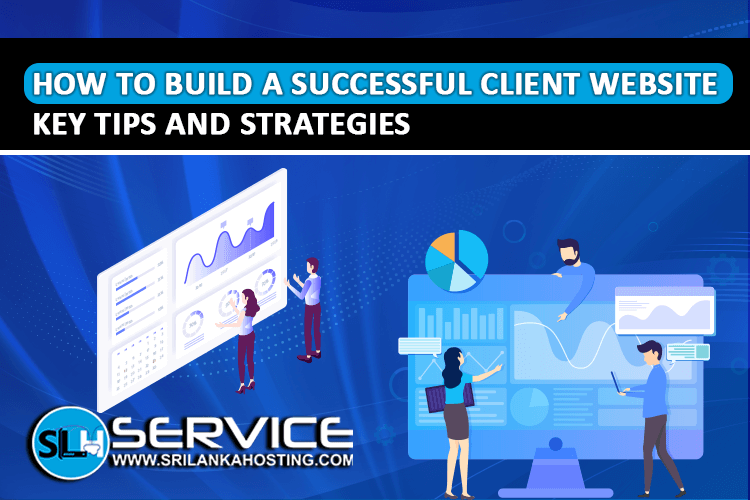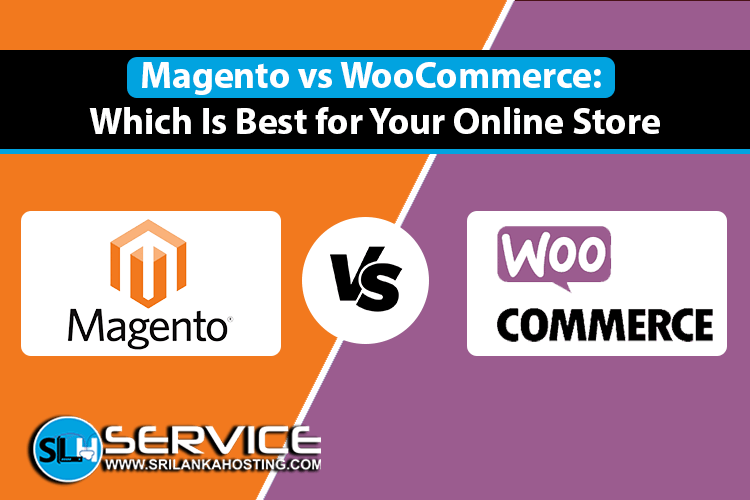How to Create a Website in Sri Lanka
Oct 4, 2024

This therefore calls for numerous procedures in developing a website in Sri Lanka either for personal projects or businesses. Due to the increased demand by the world, it is important to learn how to create and maintain a website. The step to step procedure below shall cover on developing a website in Sri Lanka focusing on providers, platforms, and available tools locally.
1. Choose a Domain Name and Hosting Provider
First coming along in planning a website, identification of a domain name was done. It's the address people type into their web browser to come to your site. The domain name will have to be related to your brand and memorable, and it needs to include SEO.
With the selection of a domain, you will need to select the hosting provider. Hosting providers are through which your data will be kept and allowed to access by users in the internet. SriLanka Hosting comes with different types of hosting with 24/7 customer support along with a money-back guarantee. Shared web hosting is a good alternative for beginners; it is low in cost and easy to manage.
2. Choose a Website Platform
Your needs, skills, and type of website you want to create will determine the kind of website platform you will choose in Sri Lanka. SriLanka Hosting introduces WordPress Hosting, a preconfigured popular solution to create a website. WordPress is ideal for individuals, businesses, and eCommerce websites as it is easy to use and has thousands of customizable themes and thousands of plugins that add functionality.
If he wants more performance and more control with a complex site, then there is VPS Hosting or Virtual Private Server. More advanced users will find this suitable, which offers dedicated resources and more control over one's hosting environment.
3. Design Your Website
Now that the domain is set up and hosting has been taken care of, the next step is to design your website. If using WordPress, select a theme that shows off your brand best. Themes drive the layout and design of your site, essentially. There are some free themes and ones you have to pay for on WordPress. Generally speaking, with premium themes, you can do more when it comes to personalization, and they look more professional.
If you still want to do a customized design, you can hire a local web design company here in Sri Lanka. Most web hosts in Sri Lanka such as SriLanka Hosting , offer Designing and Web Development, saving your time and ensuring that it is professionally done.
4. Install Essential Plugins
Well, plugins are the extensions that provide functionality to your website. For example, if you want an eCommerce website, then you will need a plugin, through which the management of products and sales will be done. Some other key plugins will include:
- SEO Plugin: That will enable you to optimize your website content for search engines.
- Security Plugin: Meant for security purposes to keep the site free from malware.
- Backup Plugin: This too is very important; for periodic backup of the website..
5. Prepare the Content on Your Website
Content is the heart of your website. Be it a blog, a business site, or an e-store, make sure that your content is interesting, informative, and optimized for search engines. In Sri Lanka, you can also use Sinhala or Tamil in addition to English to reach a wider audience.
SEO should be kept in mind when creating content. Use appropriate keywords associated with business and location, for instance, "best web hosting in Sri Lanka". Add high-quality images, videos, and infographics that would help in terms of user experience. Call to action, in every page: "Contact Us" or "Buy Now."
6. Optimize for Mobile and Speed
Since most of Sri Lanka citizens access the web via their mobile devices, it is very important that you make sure your website is mobile-friendly. Most Wordpress themes do not have to be adjusted since most of these themes are already in a defaulted to be optimized for mobile, however you may still want to check your site in this tool: Google's Mobile-Friendly Test tool.
Besides, web performance plays a huge role in user experience and even ranking in some search engines. You can judge how fast your site is with tools like Google PageSpeed Insights and check the speed of your site, including recommendations on how to improve. Compressing images, making use of a content delivery network, and optimizing your hosting package can help in bringing down load times.
7. Implement SSL Certificates
For any website, security is the first priority, and this becomes even more critical for eCommerce sites that have to deal with very sensitive information. An SSL certificate will encrypt the data between your website and the users, and sensitive information will not be compromised. Most of the Sri Lankan hosting providers provide SSL certificates, even SriLanka Hosting provides these in their hosting package. This enhances not only the security but also your site's ranking in Google.
8. Launch Your Website
Launch When the website is up and ready, it's time to launch! Go live, but just before that, make sure all links work, all content is there, and your site functions as expected on both desktops and mobile phones.
Once launched you can promote your website through other channels like social media and email marketing. If you have a business, then use Google Ads or Facebook Ads , targeting people interested in Sri Lanka.
9. Keep Your Website Up To Date
Building a website is not a one-time thing, but rather an ongoing process. In order for your site to remain relevant and current, functional, and secure, you will be required to refresh your content, software, and plugins on a regular basis. Back up your site regularly and evaluate its performance using resources such as Google Analytics.
If you are uncomfortable with the technicalities in maintaining a website, most hosting providers in Sri Lanka have managed services wherein they manage updates and security for you.
Building a website in Sri Lanka requires thoughtful planning, from domain selection to ongoing maintenance. With SriLanka Hosting’s managed services and WordPress care plans, you’ll have support at every step for a seamless online presence.