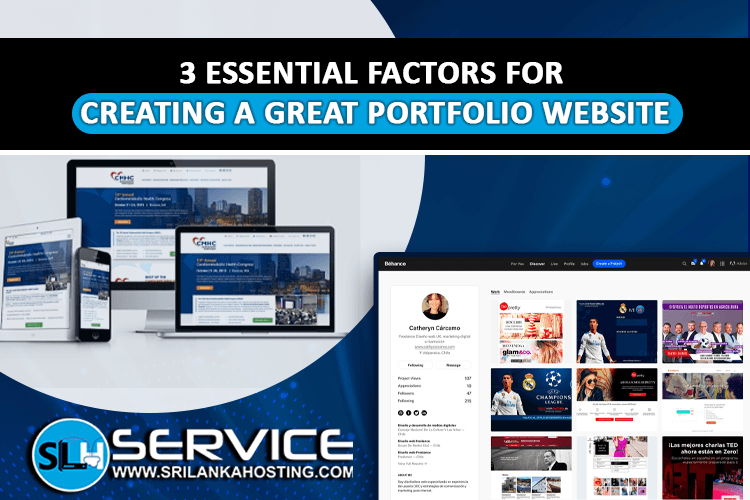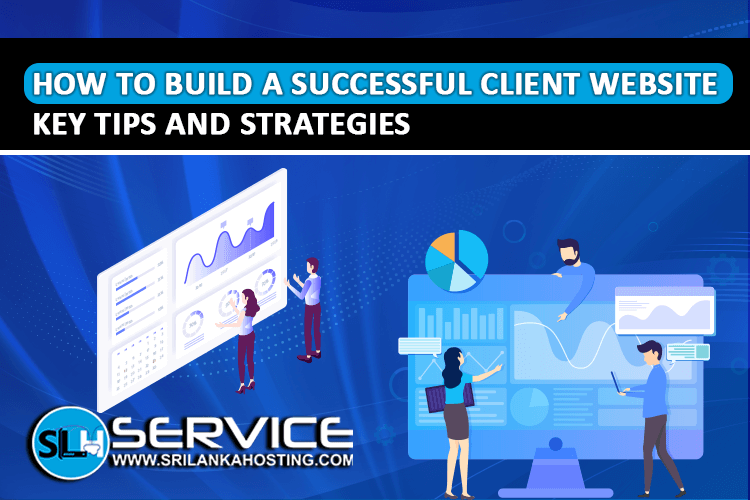Essential Google Search Console Tips for Website Owners
Feb 18, 2025

Google Search Console, which is a free product from Google, enables the owners of websites to have an idea of what their site appears in a Google search result. It gives information on the traffic of the website, errors, and functionality. If you are a website owner, you have to use Google Search Console for your website to function at its best. The following are easy steps on how to do so.
1. Verify Your Website
You need to first verify your site in order to use Google Search Console. This is by proving ownership of the site. You can achieve this by putting a snippet of code on your site, through Google Analytics, or through your host. Once you've verified, you can then view important information about your site.
2. Submit a Sitemap
A sitemap is a document containing all of your site's pages. It assists Google in discovering and understanding your site more effectively. You can make a sitemap with tools such as Yoast SEO (for WordPress websites) or online sitemap generators. Once you have made it, add it in Google Search Console in the "Sitemaps" tab.
3. Look for Indexing Problems
Google needs to crawl your pages to show them in search results. Look in Search Console under "Coverage" to see if you have problems. If you do have problems, fix them ASAP. Every so often, new pages can take a couple of hours to crawl. You can assist the process by utilizing the "URL Inspection" feature and choosing "Request Indexing."
4. Monitor Search Performance
The "Performance" report tells you how many visitors are visiting your site from Google search. It also tells you what keywords are driving traffic to your site. Use this report to find out which pages and keywords are doing well. You can then optimize your content.
5. Fix Mobile Usability Issues
Individuals use mobiles mainly to browse the internet. Google also checks your site to determine whether it's mobile-friendly. In Google Search Console, go to the "Mobile Usability" tab. If they find them, fix issues such as small text or tap targets positioned close together to improve mobile usability.
6. Find and Fix Security Problems
Google is concerned about site security. If your site is infected with malware, is hacked, or has security issues, Google Search Console will alert you in the "Security Issues" section. Resolve the issues right away to secure your site and users.
7. Check Manual Actions
If your site is violating Google's policy, it can receive a manual action. Google has removed or decreased your search rank. You can find this in "Manual Actions." If you receive a warning, correct the mistake as Google has directed you to and request a review.
8. Run the Core Web Vitals Report
Google ranks websites according to the speed and promptness of how quickly they load. Google Search Console's "Core Web Vitals" report helps you check if your site loads promptly and smoothly. If pages on your site take a long time to load, try to reduce images, apply caching, and optimize server processing.
9. Monitor Backlinks
Backlinks are links from other sites to your site. They enhance your site's ranking. In the "Links" tab within Google Search Console, you can see which websites link to your site. If you find spam or undesired links, you can disavow them via the "Disavow Links" option within Google's Disavow Tool (outside of Search Console).
10. Review Reports Occasionally
Google Search Console contains many reports and alerts. Monitoring them from time to time will help you detect issues early and keep your site up and running. Ensure that you log in weekly and correct any issues.
Conclusion
Google Search Console is an excellent website for webmasters. With these simple tips, you can optimize your website performance, fix errors, and receive more visitors through Google search. If you have not installed Google Search Console yet, do it today and optimize your website even further!