Introduction
The Client Area is your centralized hub for managing domains, services, billing, and more. Whether you need to renew, transfer, or register a domain, everything can be done through the Client Area. This guide will walk you through the process of managing your domains effectively.
Accessing Your Domains
- Login to the Client Area: Navigate to the login page of your Client Area and enter your credentials.
- Navigate to the Domains Section: After logging in, look for the “Domains” option in the main menu or dashboard. Click on it to access your domain management page.
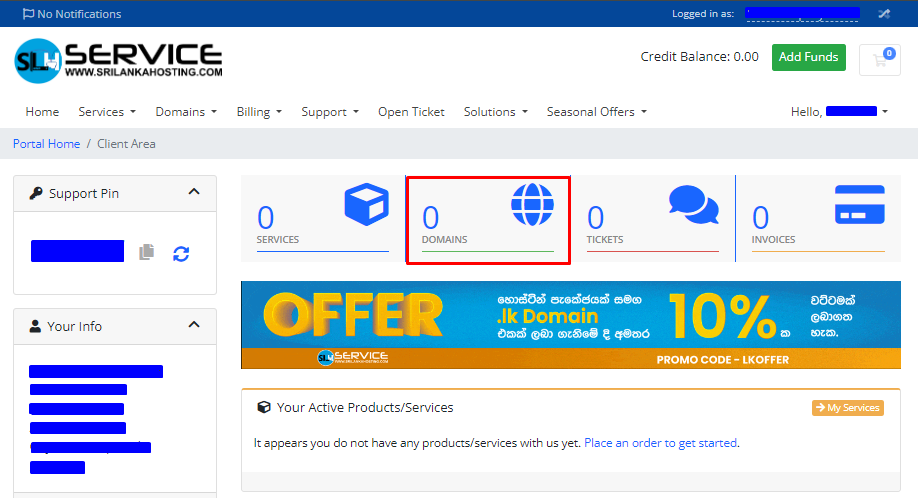
Managing Your Domains
For a detailed guide on updating DNS records for .com domains, check out this article.
Once you are in the Domains section, you will see an overview of your domains, categorized by status (Active, Expired). The management options available are:
1. Viewing Your Domains
- You can view all your registered domains, including details such as the Registration Date, Next Due Date, and Status (Active or Expired).
- If no domains are currently registered under your account, the table will show “No Records Found.”
2. Renewing Domains
- If a domain is nearing expiration, you can renew it by clicking the Renew button next to the domain listing.
- Follow the prompts to complete the renewal process and ensure your domain remains active.
3. Registering a New Domain
- You can register a new domain by clicking on Register a New Domain.
- Enter your desired domain name and choose from the available domain extensions (.com, .net, .org, etc.).
- Proceed with the registration process, including confirming your contact details and completing the payment.
4. Transferring in a Domain
- If you have a domain registered with another provider, you can transfer it into your current hosting account.
- Click on Transfer in a Domain, enter the domain name and the required EPP code (Authorization code), and follow the steps to complete the transfer.
Domain Statuses
- Active: The domain is currently registered and functional.
- Expired: The domain registration period has ended. You must renew it to retain ownership and prevent loss of the domain.
Reviews and Support
If you encounter any issues with your domains, or have specific questions, the Reviews section can help you access customer feedback or provide your own. Additionally, if you require further assistance, contact the support team through the client area.
Managing domains in your Client Area is straightforward and efficient. From renewing and registering new domains to transferring existing ones, the Client Area gives you full control over your domain management. Make sure to regularly check the status of your domains to avoid expiration, and reach out to support if needed.

