Adding a Global .htaccess File
- Login to SiteWorx
- Go to Navigation Sidebar -> Hosting Features -> Find Htaccess.
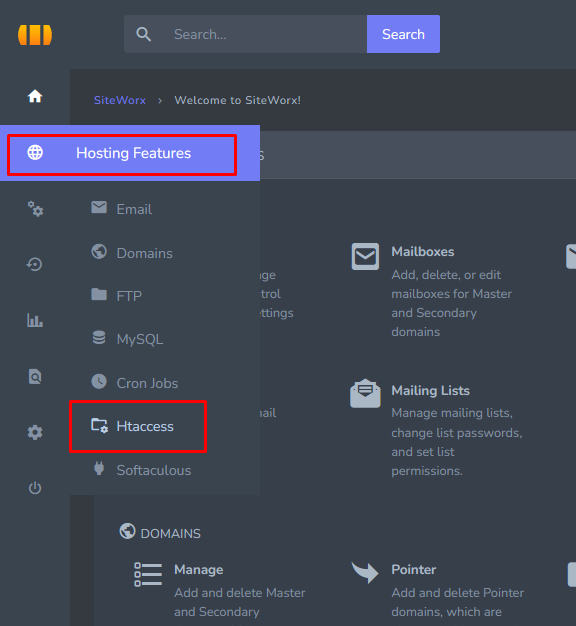
- Click and open Htaccess section

- Next goto Global Directory options and click + button.
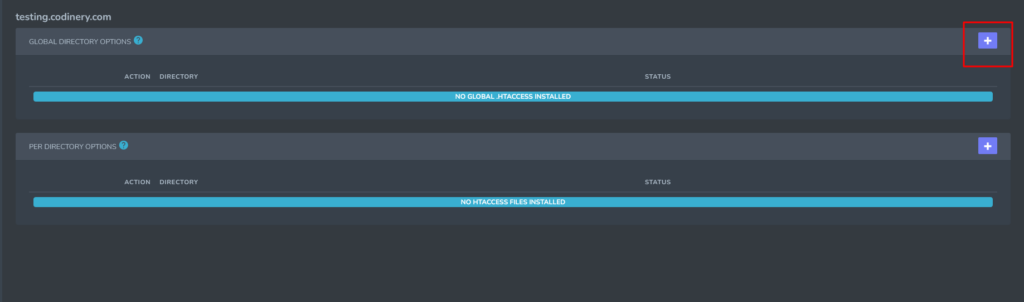
- This open the Add .htaccess File form
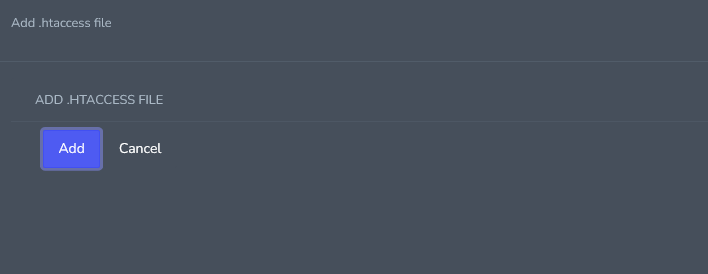
- Click Add button
Adding a Directory Specific .htaccess File
- Login to SiteWorx
- Go to Navigation Sidebar -> Hosting Features -> Find Htaccess
- Next go to Per Directory options and click + button.
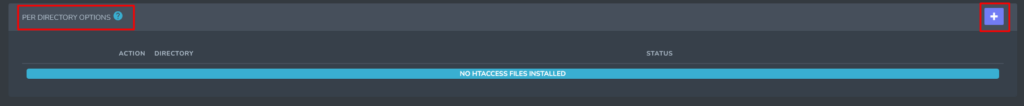
- This open the Add .htaccess File form
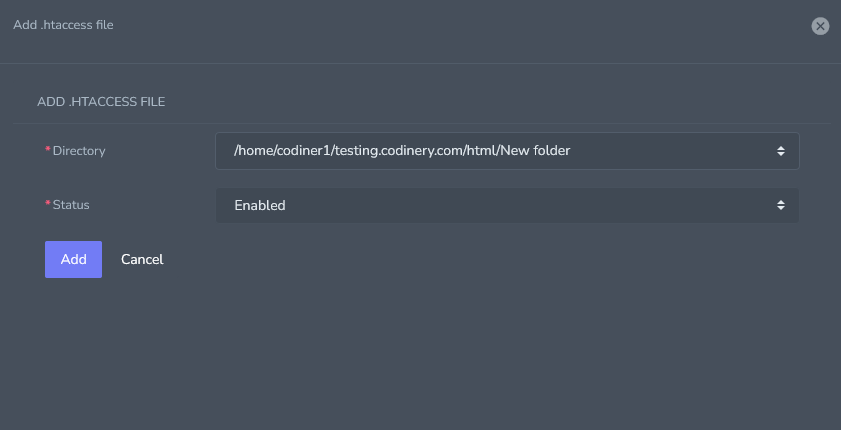
- Click Add button
Enable and Disable an .htaccess File
- Login to SiteWorx
- Go to Navigation Sidebar -> Hosting Features -> Find Htaccess
- Click Pencil Button
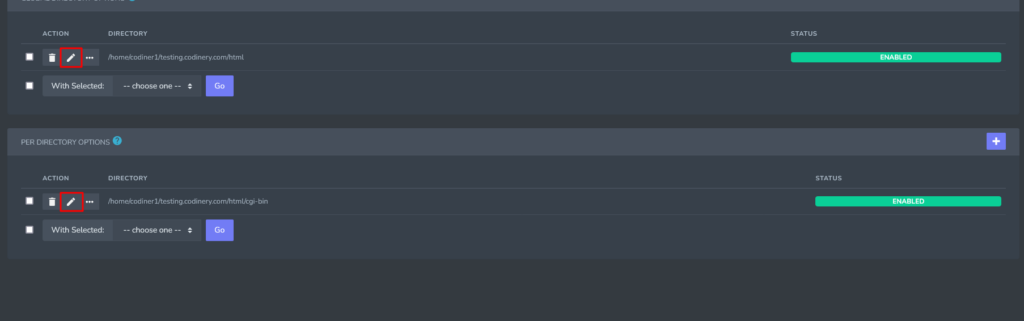
- Under Action, click …. This opens a popup
- Tick checkbox and click more action button.
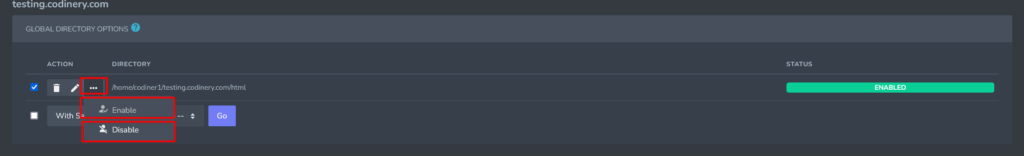
- Finally select the desired button from the two disable and enable buttons and activate the corresponding button.


