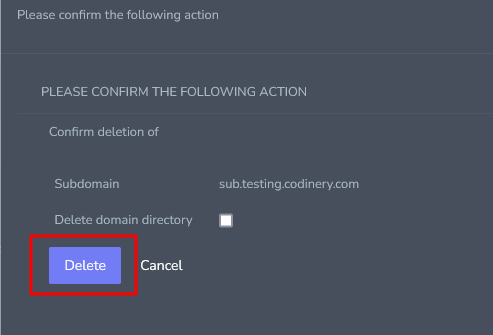Add a Subdomain
- Login to SiteWorx
- Go to Navigation Sidebar Hosting Features > Domains > Subdomain
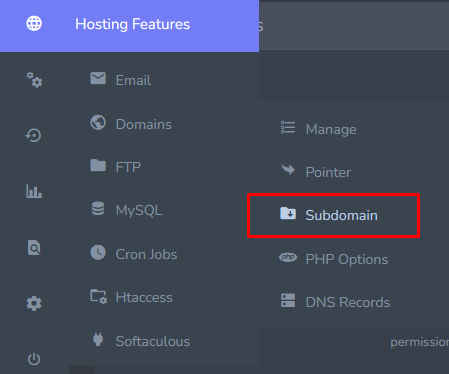
- Click + button and opens the Add Subdomain form
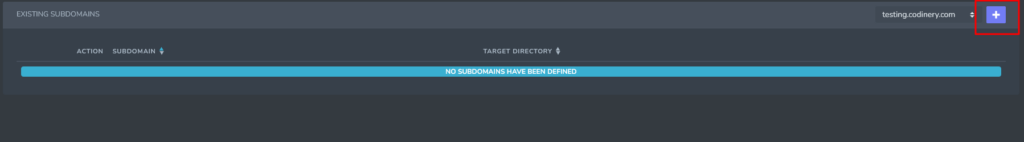
- Select the desired domain from the dropdown
- update the Subdomain field
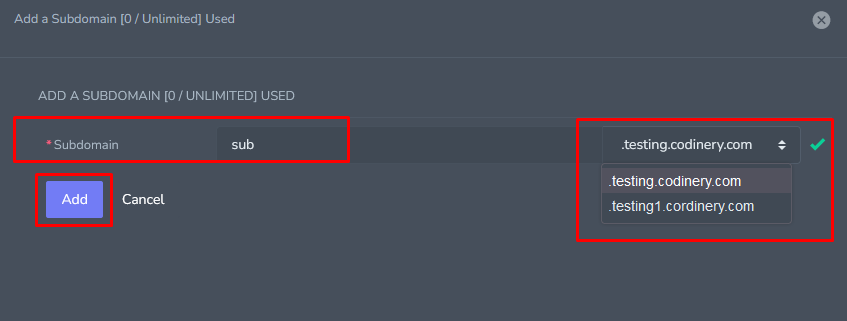
- Click Add button
Delete a Subdomain
- Login to SiteWorx
- Go to Navigation Sidebar Hosting Features > Domains > Subdomain
- Click the Delete icon button and the opens the Confirmation form
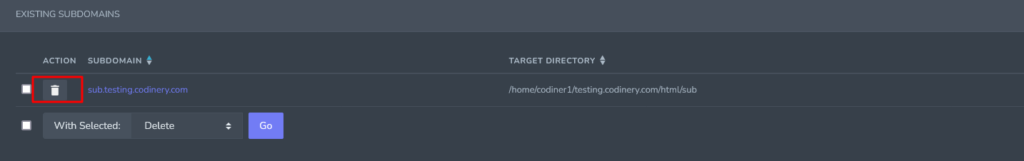
- Click Delete Button remove Subdomain