First, click on the URL below and access the cloud mail login page
https://server.cloudmail.lk:2083
Then follow the steps below in order
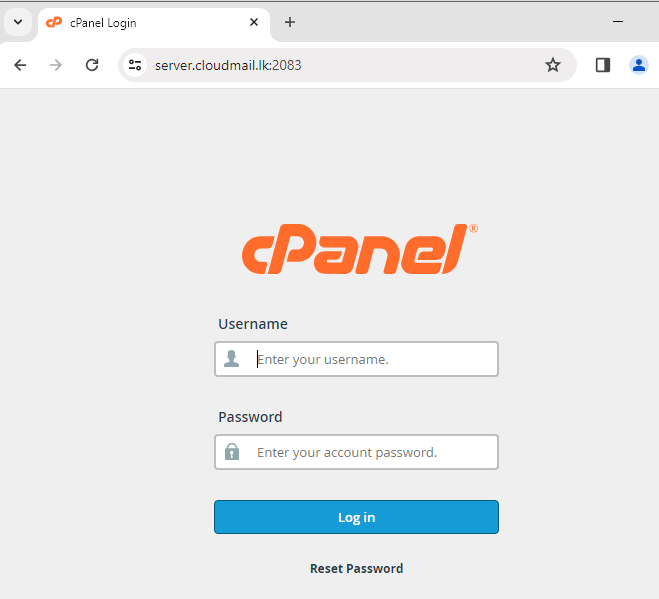
1) Enter the username you received from New Account Information email’s login detail section.
2) Enter the password you received from New Account Information email’s login detail section.
3) Next, click the Log in button and log in to your account.
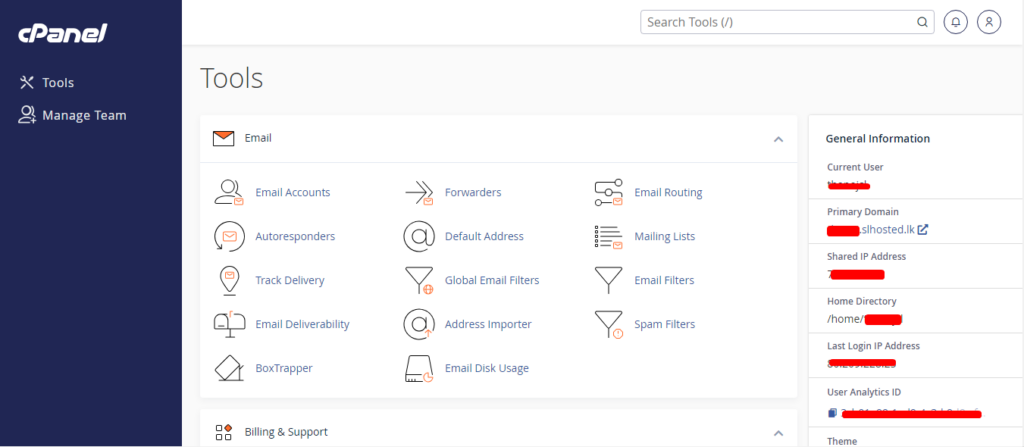
After logging in correctly, the above interface can be seen.

