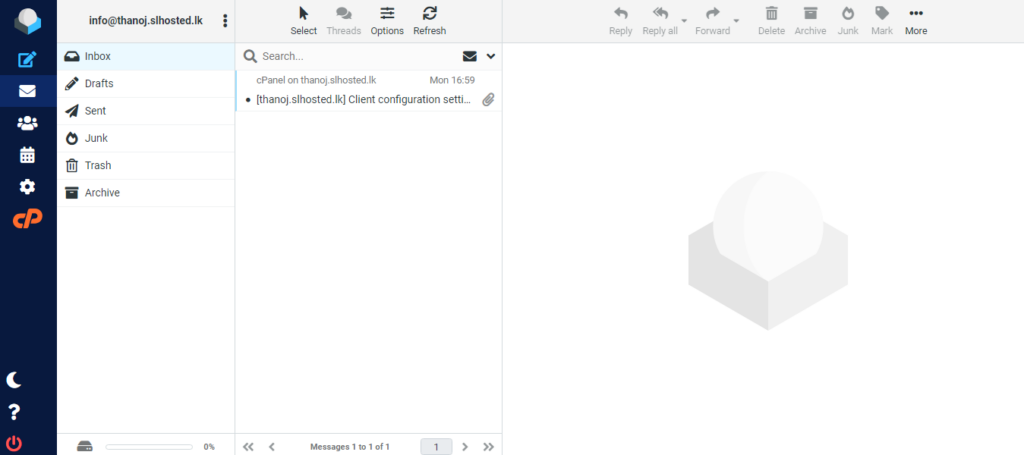First, click on the URL below and access the webmail login page
https://www.<YOURDOMAIN>.lk/webmail
Then follow the steps below in order
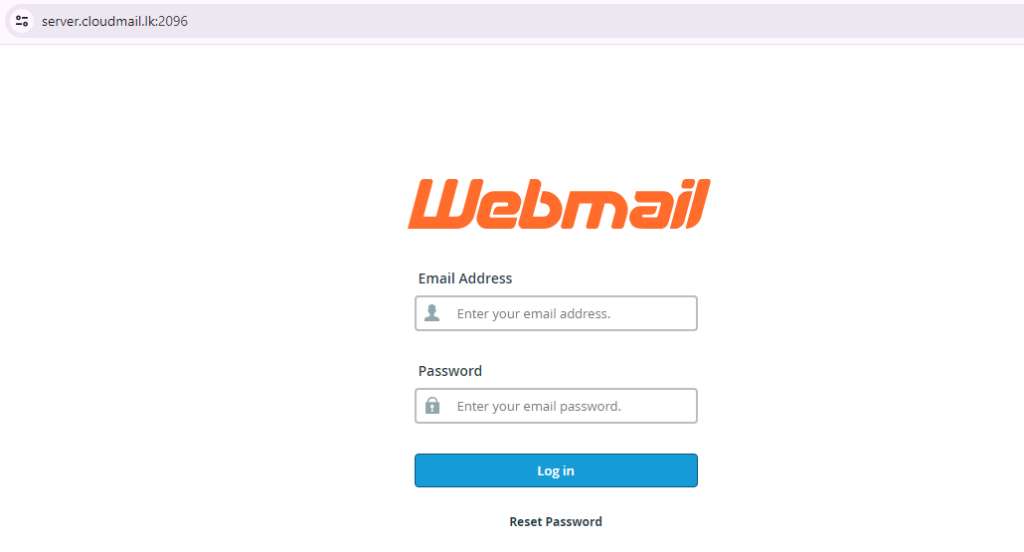
- Enter the username you received from new account information email’s login detail section.
- Enter the password you received from new account information email’s login detail section.
- Next, click the Log in button and log in to your account.
Next, click the Done button on this interface and continue.
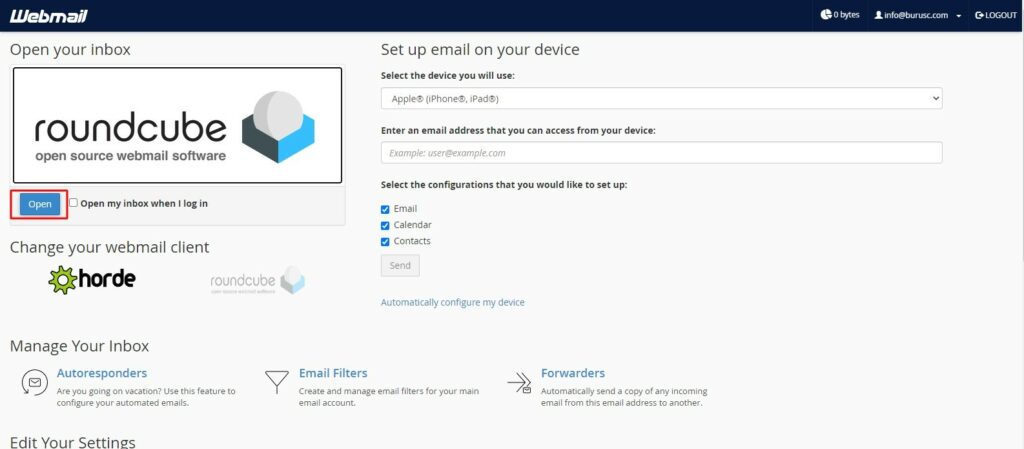
After that, you are correctly logged in to webmail as shown in the interface below