If you’re a client of Sri Lanka Hosting Services, you can easily access and review your email history directly from the client area. Follow these simple steps to find any communication sent by Sri Lanka Hosting Services:
Log in to Your Client Area:
- Visit the Sri Lanka Hosting Services client portal: https://manager.srilankahosting.com/clientarea.php.
- Enter your login credentials if you are not logged into the client account. (email and password)
Navigate to the “Email History” Section:
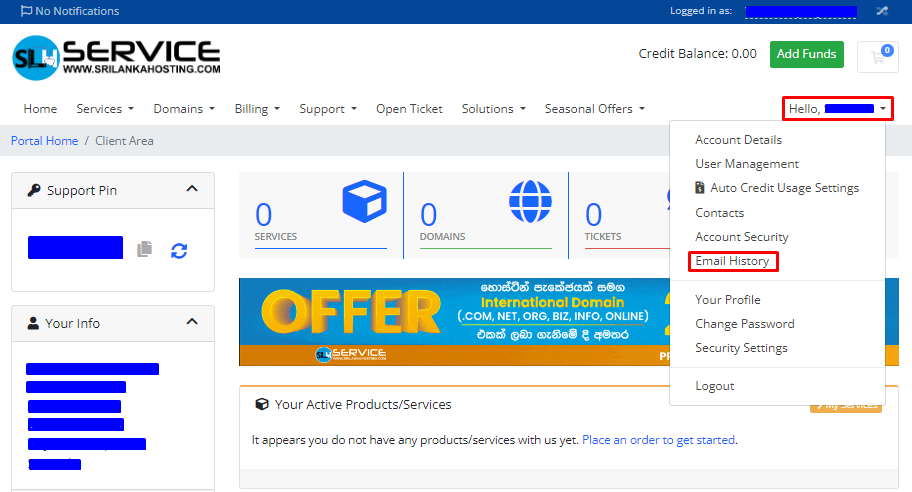
- Find and navigate to the “Emails History” option, or use the direct link: Client Area Emails
View Your Email History:
- In this section, you will see a list of all the emails that have been sent to you by Sri Lanka Hosting Services.
- The table will display information such as the Date Sent and the Message Subject.
Pagination and Entries Per Page:
- Use the pagination options to navigate through multiple pages if you have a large email history.
- You can adjust the number of entries displayed per page by selecting options like 10, 25, 50, or All entries.
Review Specific Emails:
- To review a specific email, simply click on the subject, and the details of that email will open up for you to read.
This feature allows you to keep track of all important communications regarding your hosting services, such as welcome emails, service updates, and invoices.

