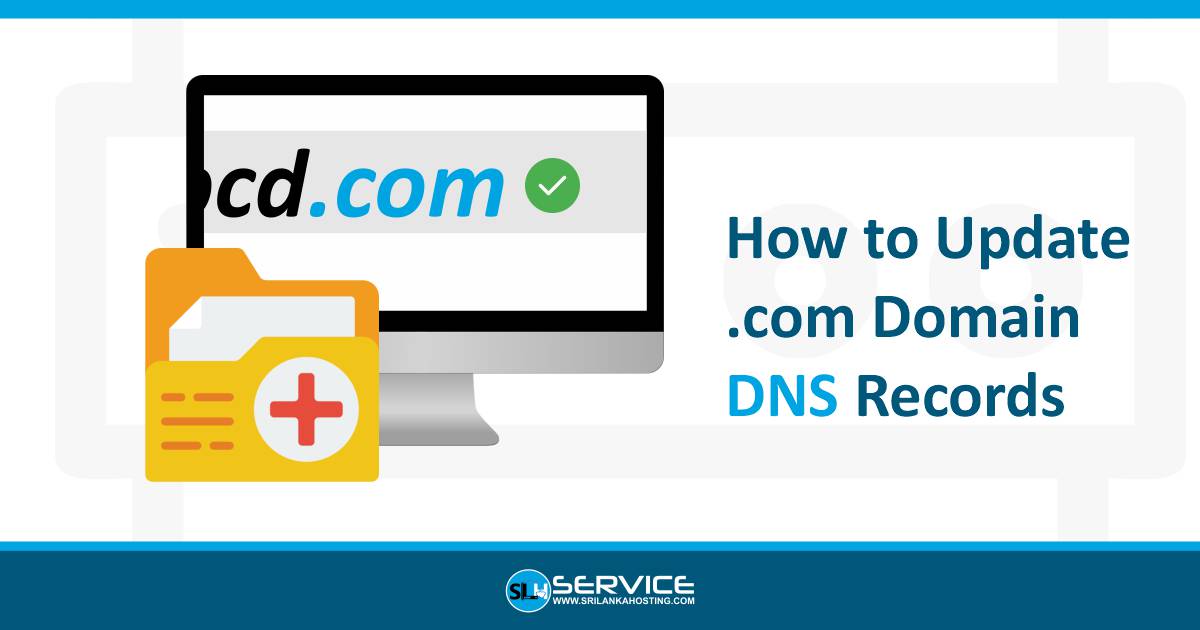Step 01: Login to client area.
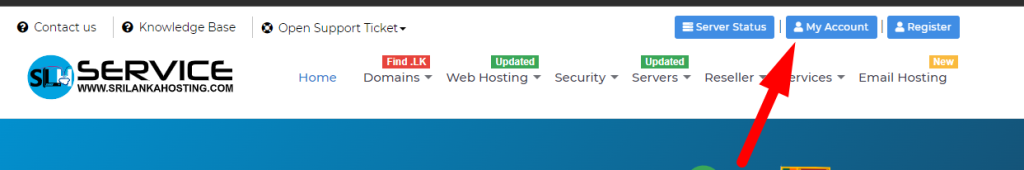
Step 02:Locate my domains in domains section.
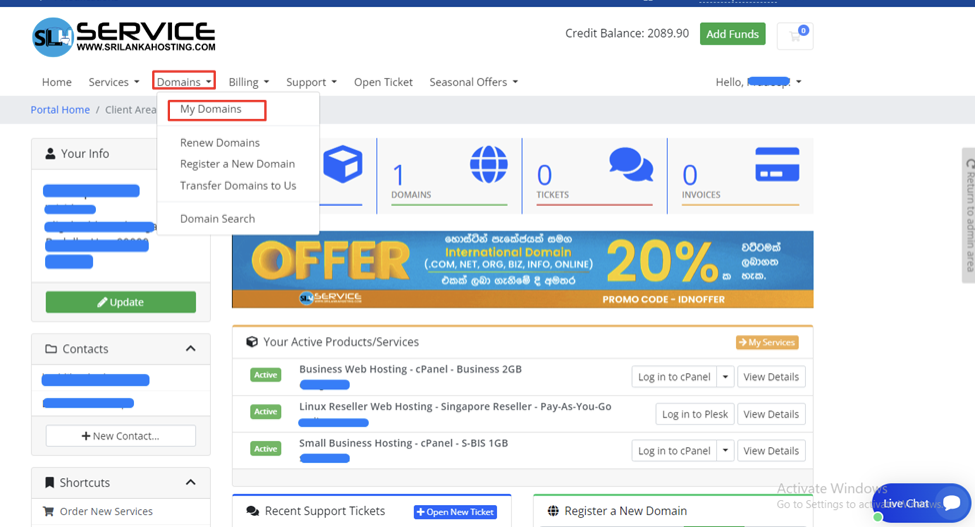
Step 03: Select your domain then click details button in the right
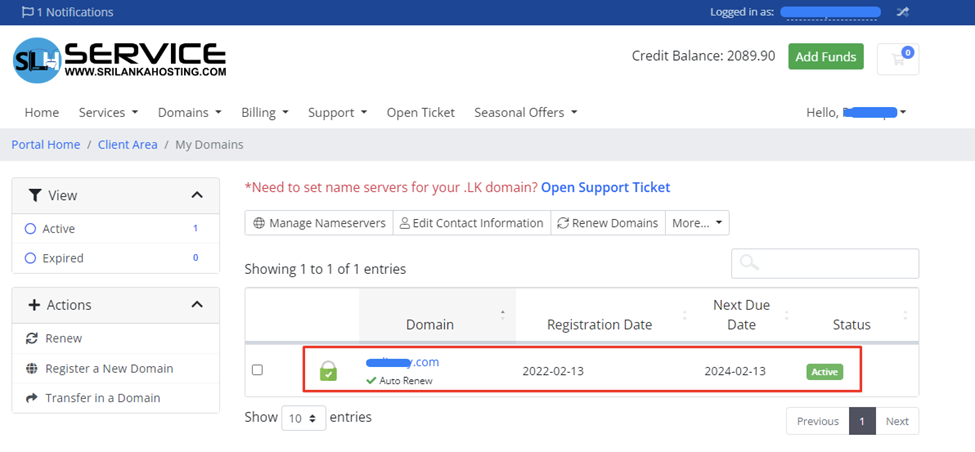
Step 04: Locate nameservers in right sidebar.
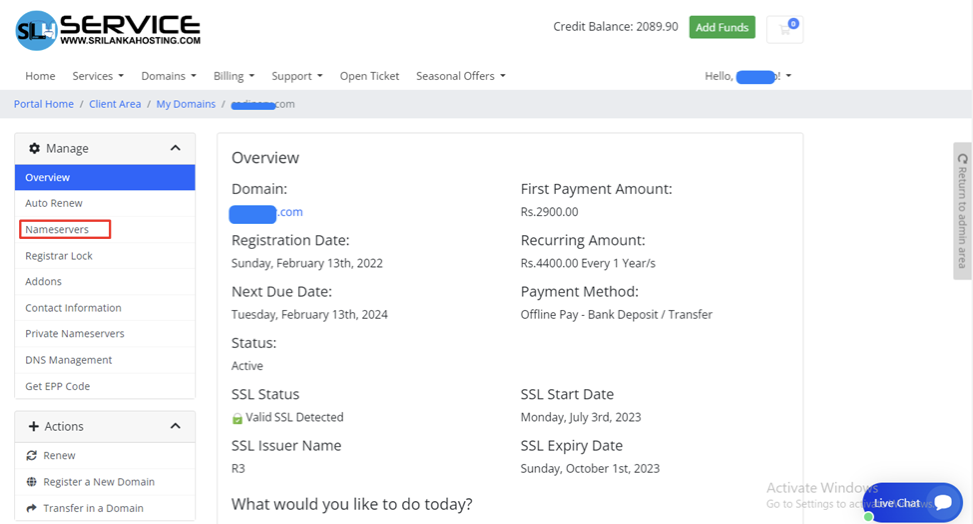
Step 05:
Add the nameservers that you received from the new account information email and click change nameservers.
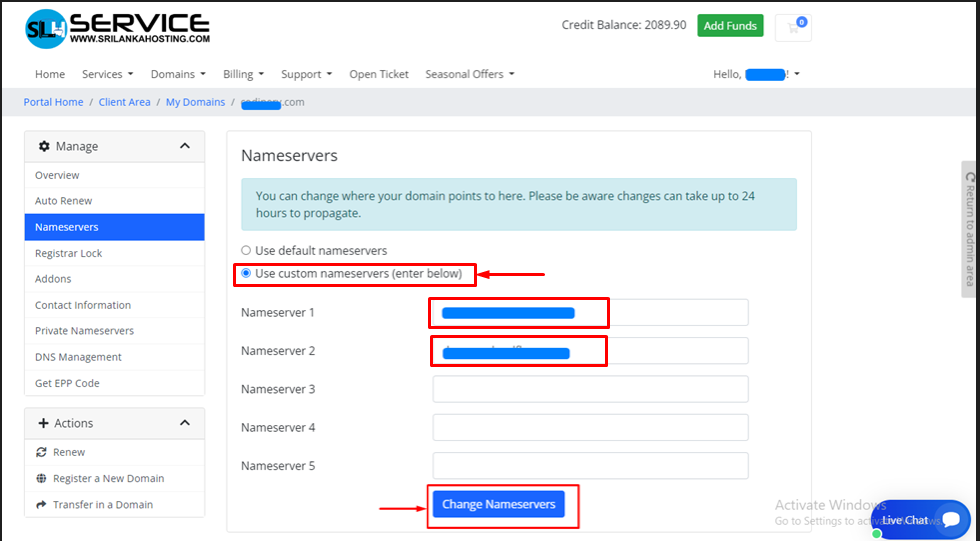
Thats all!