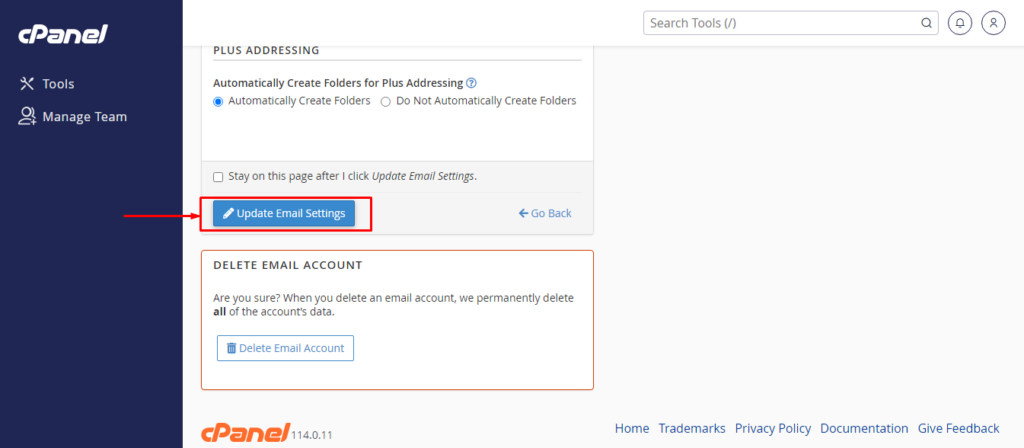- Login to your cPanel
- Locate the “Email Accounts“
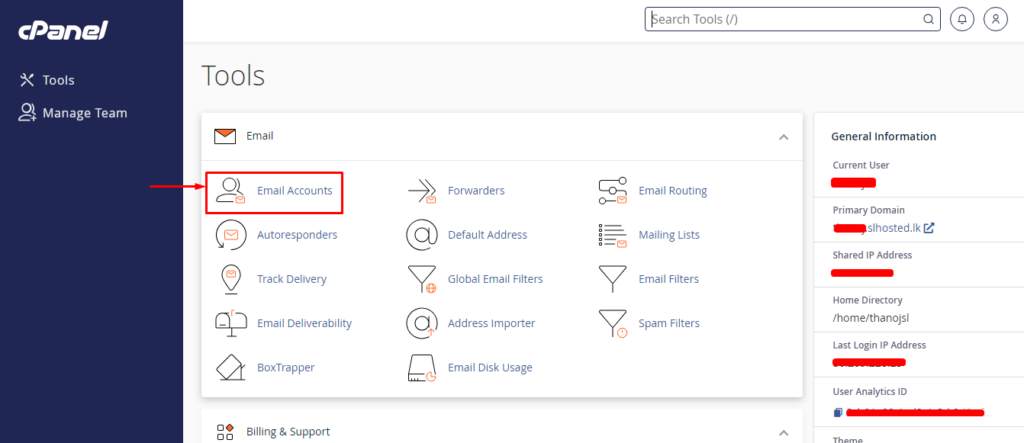
- Choose your email account and proceed to “Manage“
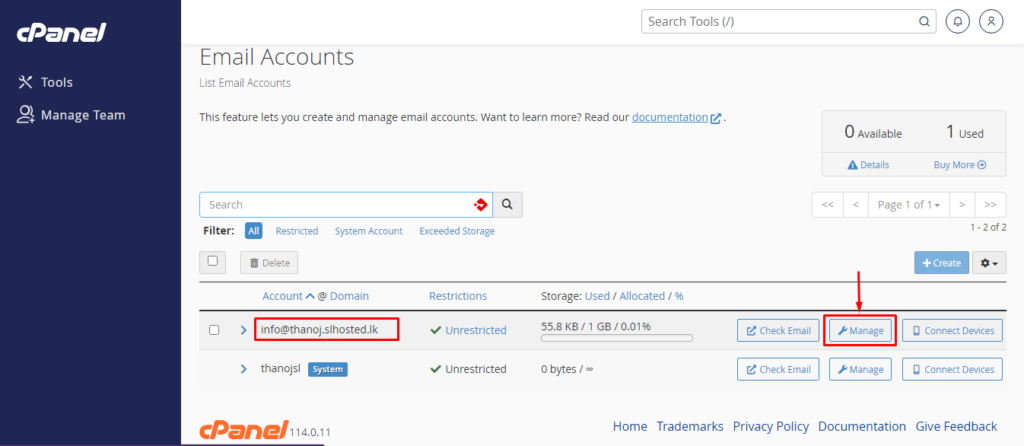
- Locate security section
- Add your new password or need to generate a password, use the dropdown to select your autogenerate password length and other customizable options.
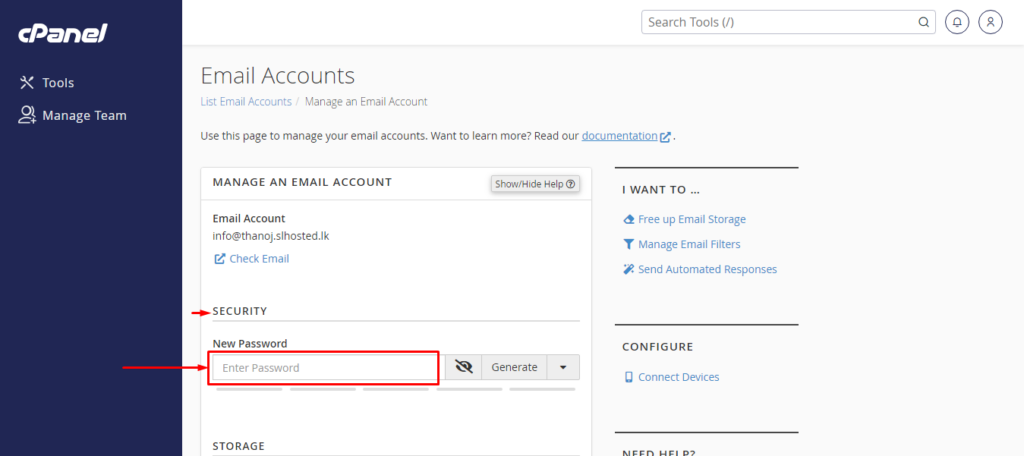
- Click update email settings at the bottom.