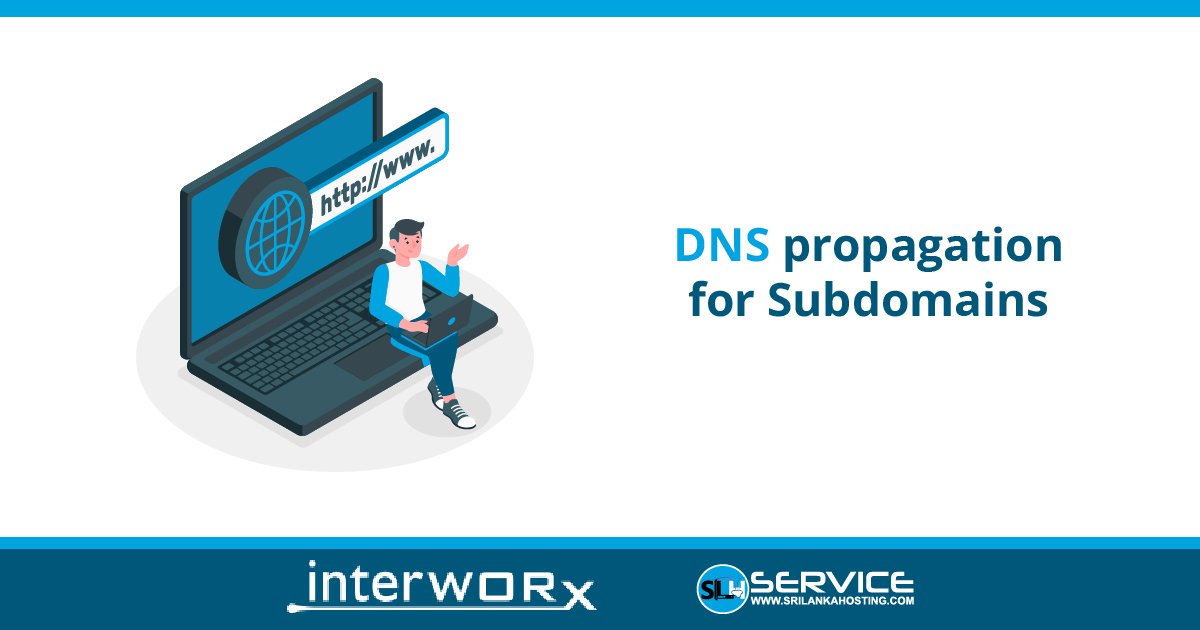Define a wildcard A Record
- Login to SiteWorx
- Go to Navigation Sidebar Hosting Features > Domains > DNS Records
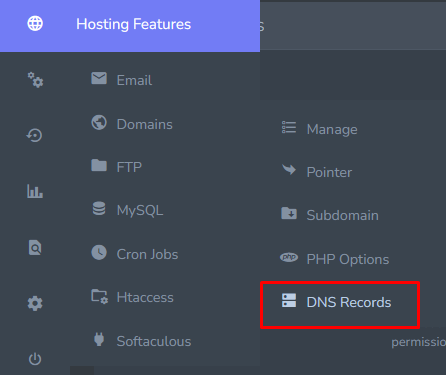
- Next to the desired domain and Click View Records
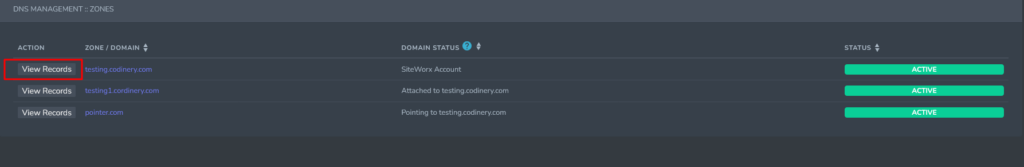
- Select A from the Add a New Record dropdown the field
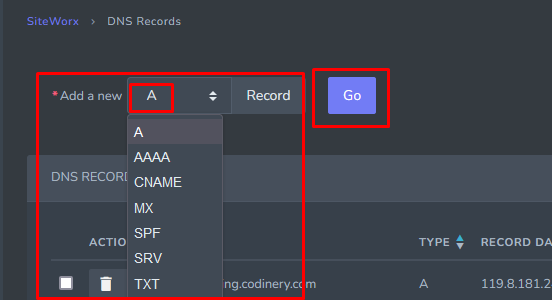
- Click Go button and open the Add DNS ‘A’ Record form

- Update the required fields:
- Host: In this instance, this should be *.example.com, replacing “example.com” with the master or secondary domain the subdomain will be associated with
- TTL: The number of seconds that a record will be considered valid by a server caching the information.
- IP Address: The IP address of the server serving this content (usually the same as the main domain)
- Click Save Button