Update your email preferences with SriLanka Hosting to stay informed. Customize your settings to receive general announcements, invoice reminders, support ticket updates, product details, and domain notices. Add multiple email addresses to ensure you and your team get all the important updates directly.
How to Add a New Contact in the Client Area
– Follow these simple steps to add a new contact and save changes in your Sri Lanka Hosting Client Area.
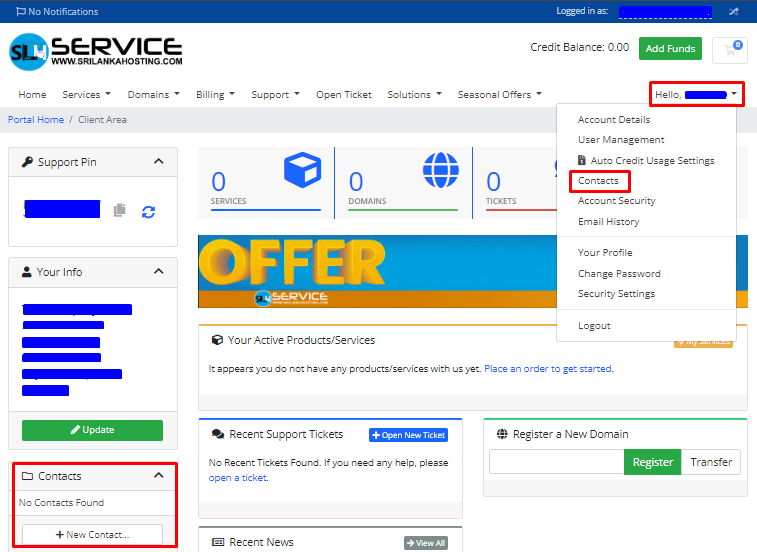
- Login to your Client Area.
- Navigate to the Contacts section.
- Click on the Add New Contact button and Fill in the required details:
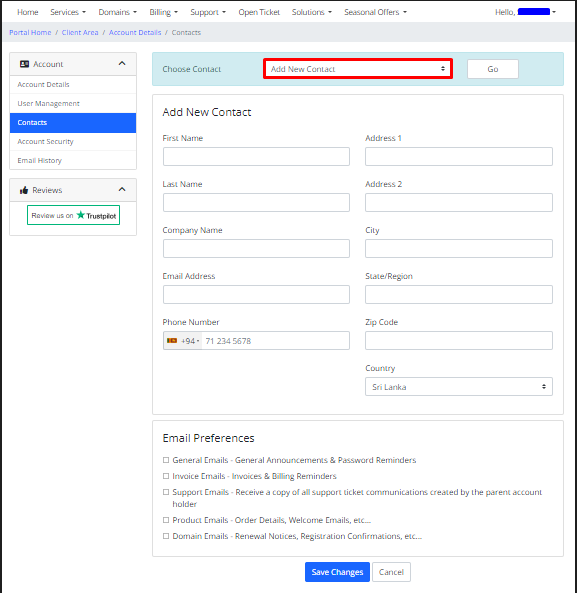
– Email Preferences: Choose which types of emails the new contact should receive:
- General Emails: General announcements, password reminders.
- Invoice Emails: Invoices and billing reminders.
- Support Emails: Copies of support ticket communications.
- Product Emails: Order details, welcome emails, etc.
- Domain Emails: Renewal notices, registration confirmations.
– Once you have filled in all the details, click on the Save Changes button to add the new contact.
Saving Changes for an Existing Contact
- Login to your Client Area.
- Go to the Contacts section.
- Select the contact you want to edit from the list.
- Update the necessary details such as name, email, phone number, or address.
- After making the changes, click on the Save Changes button to update the contact information.
That’s it! You’ve successfully added a new contact or updated an existing contact in your Client Area.

