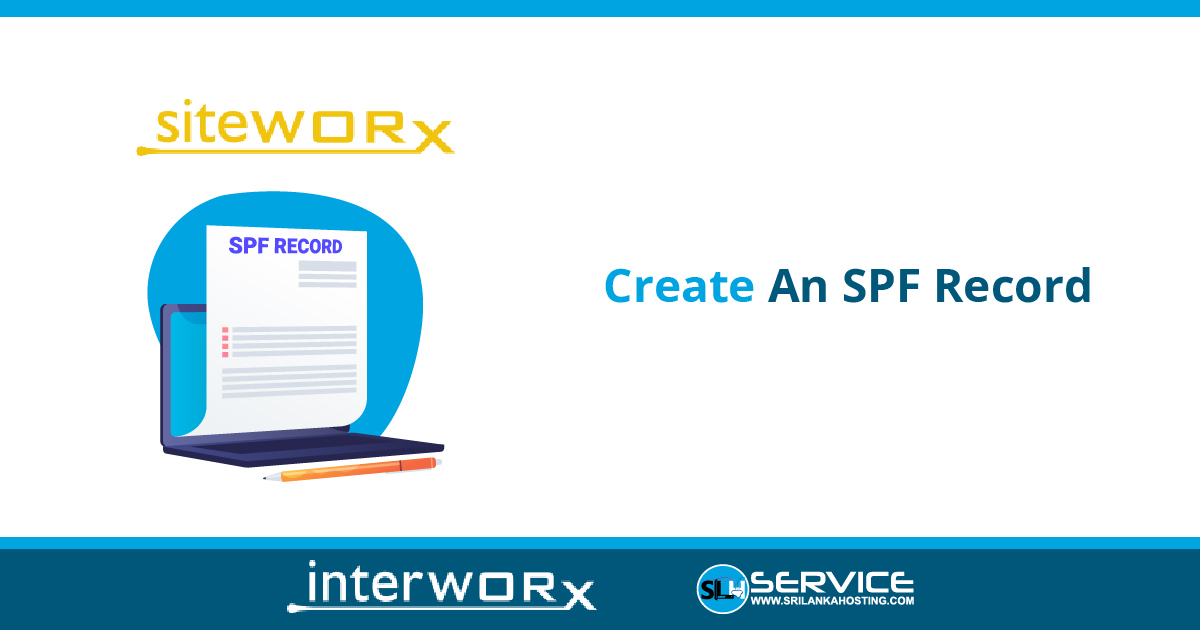To Generate an SPF Record
- Login to SiteWorx
- Go to Navigation Sidebar -> Administration -> Mail Options -> SPF
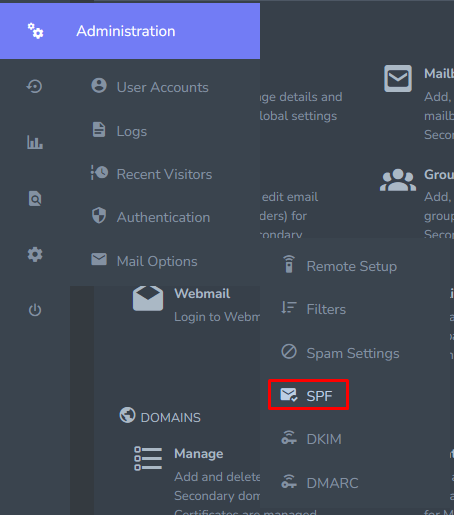
- Click the Pencil. Open the Edit SPF record form
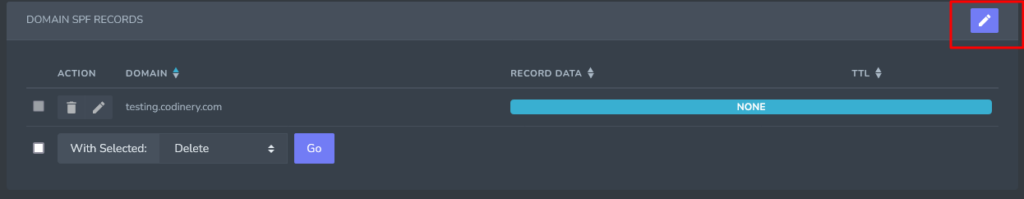
To Use Advanced Interface
- Update the SPF Record Value field. This edits the SPF record directly, and will override and changes made from with Wizard Interface.
- Click Update All Domains
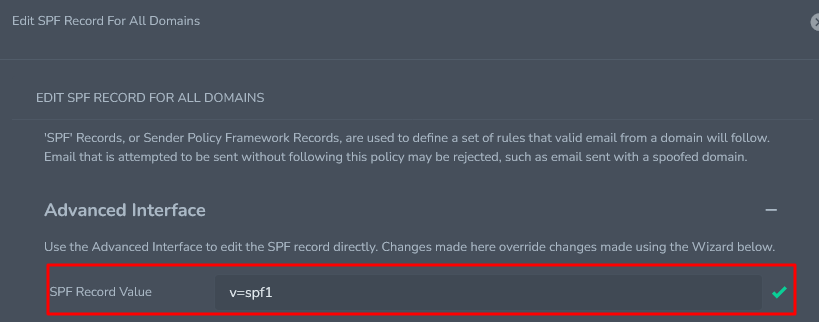
To Use Wizard Interface
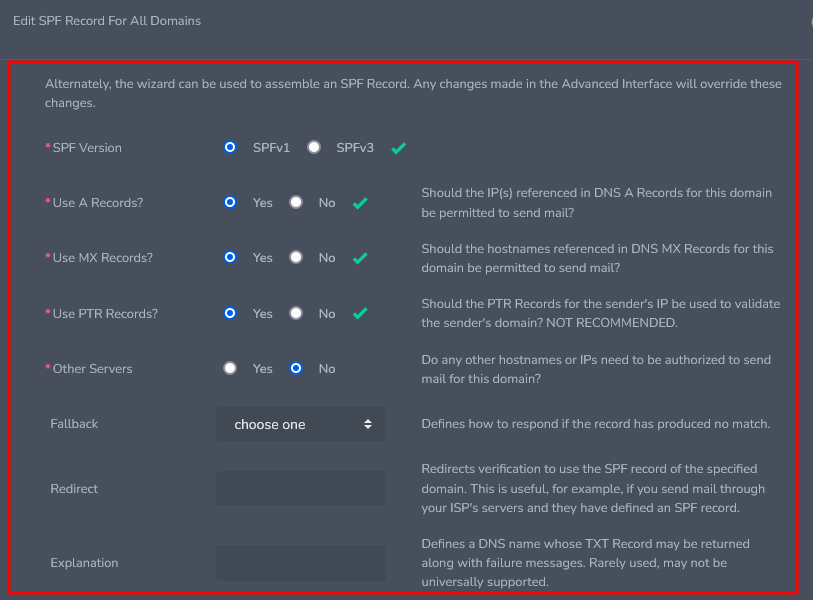
- Click Update All Domain