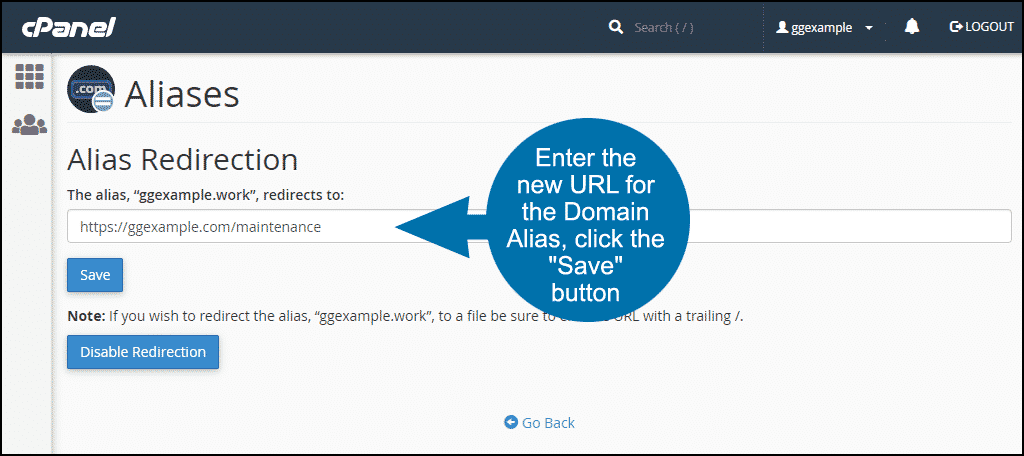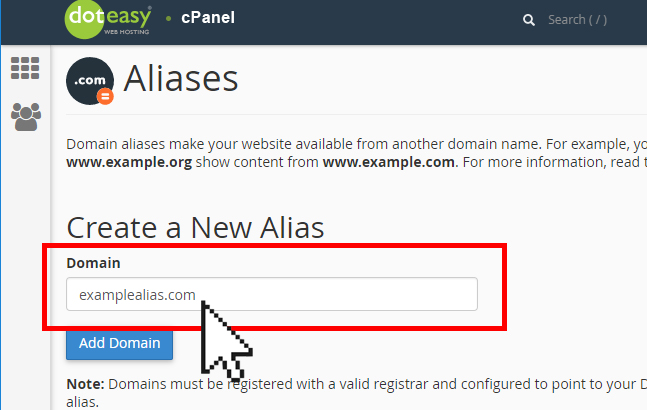How Does a Domain Alias Work?
If we set up ggexample.org as an alias of ggexample.com,a visitor going to ggexample.org would land on the ggexample.com site. The ggexample.com domain would remain in the browser address bar. Essentially,we are pointing multiple domains to the same location.
Step 1
Log in to cPanel. Follow the link below for guidance.
Step 2
In the “Domains” section, click the“Aliases” link or icon.
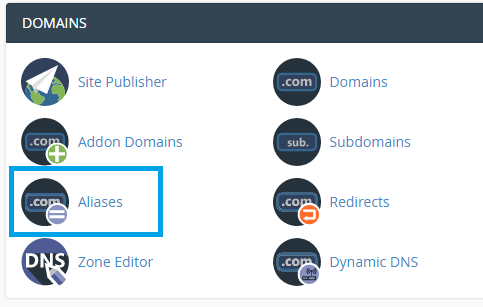
Step 3
In the “Create a New Alias” section, enter the alias domain name in the“Domain” field, then click the “Add Domain” button.
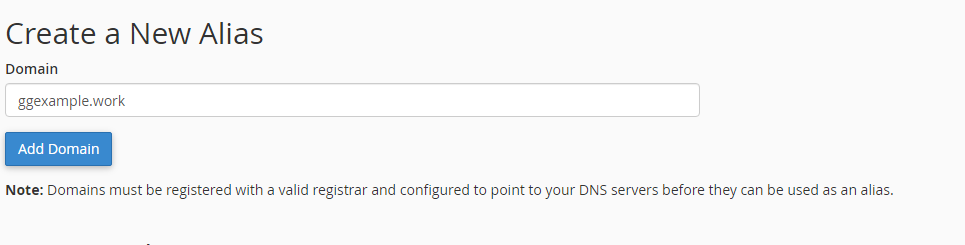
Removing or Redirecting a Domain Alias in cPanel
Scroll down to the “Remove Aliases” section.
To delete a Domain Alias
In the “Actions” column, click the “Remove” link or icon.
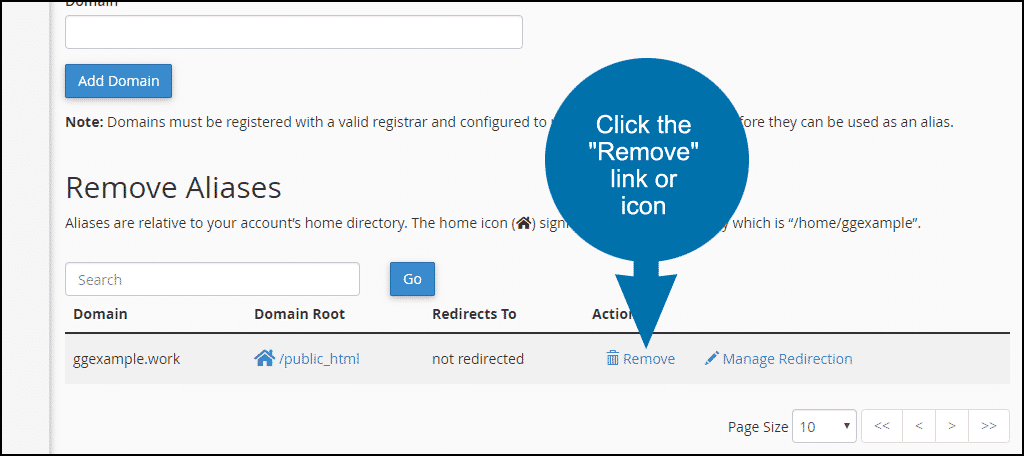
On the next page, click the “Remove Alias” button.
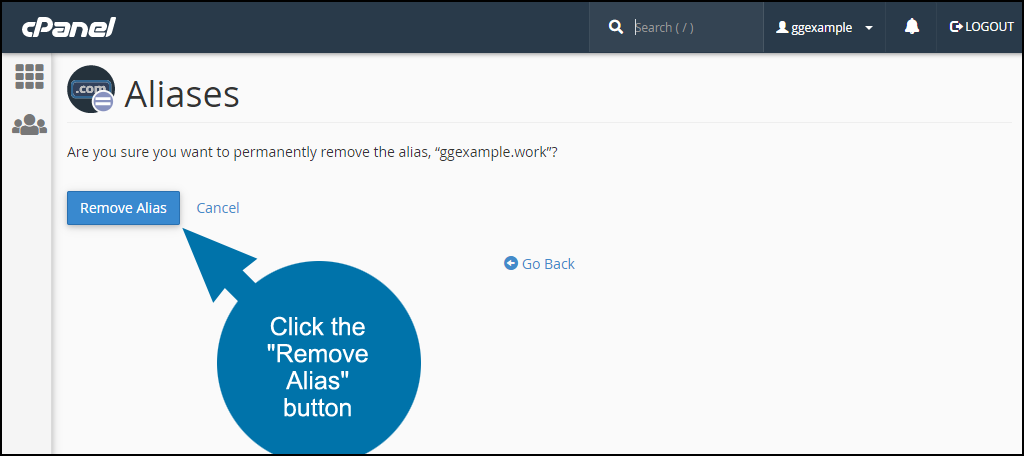
When the domain alias has been removed you will see a success message
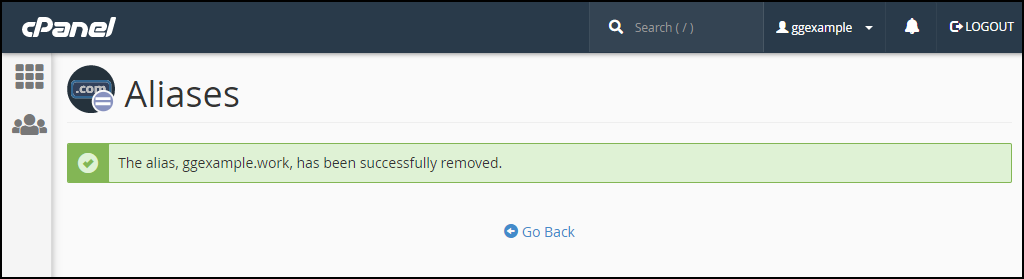
To redirect a Domain Alias
If for any reason, you wish to redirect the Domain Alias, in the “Actions” column, click the “Manage Redirection” link or icon.
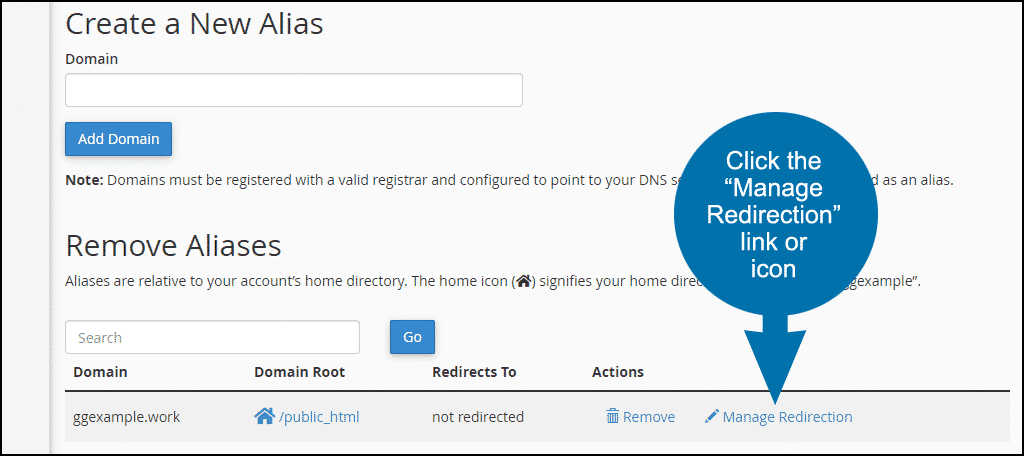
In the “Alias Redirection” section, enter the new URL that you wish the DomainAlias to point to.
Click the “Save” button.