- Log in to your CloudMail account.
- Select “Email Accounts“
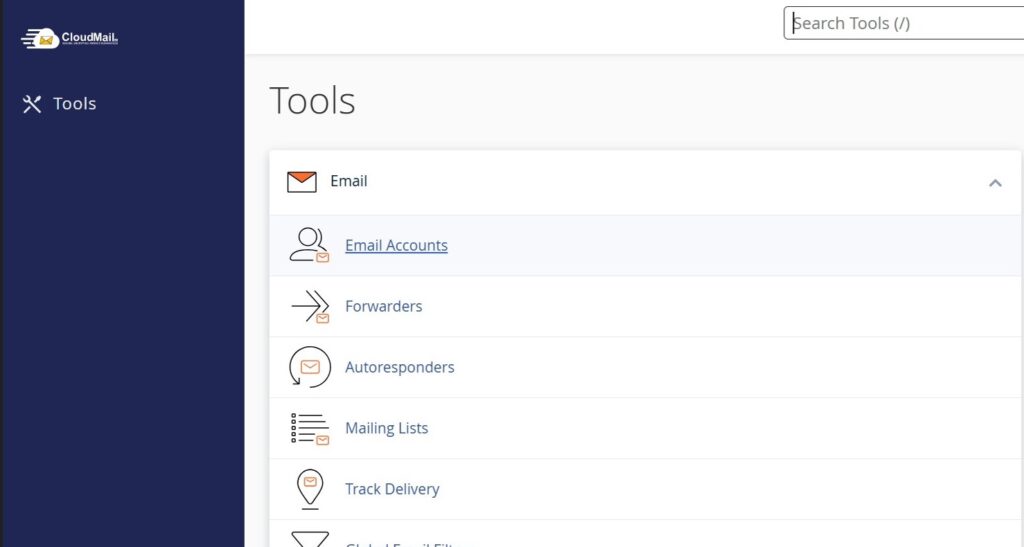
- Select ‘Manage‘ next to the email account for which you need to change the password.
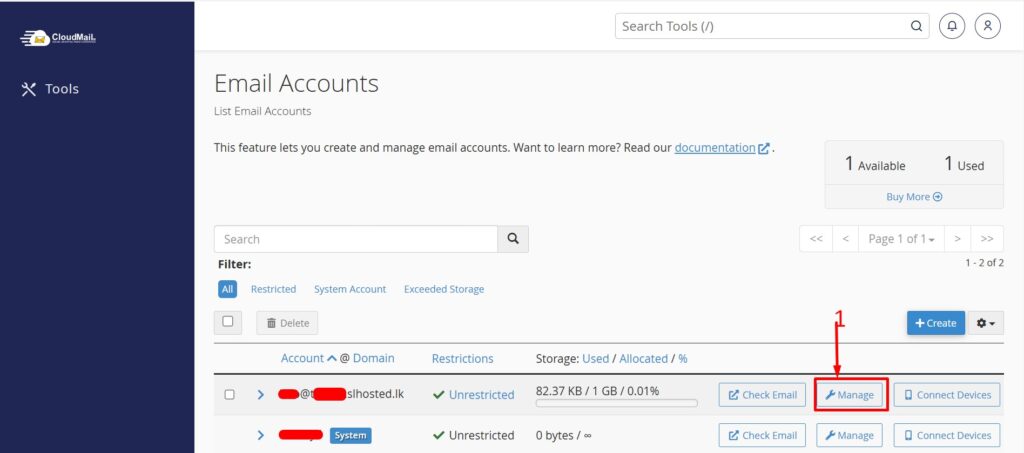
- Enter your new password under the ‘Security’ section.
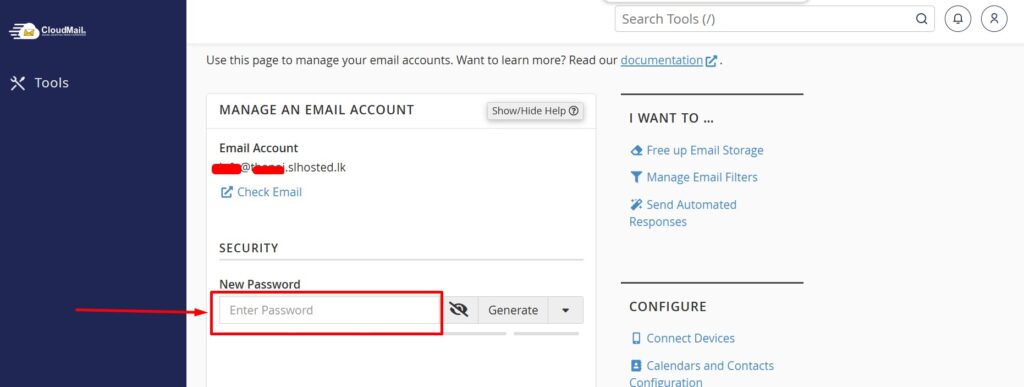
- Click ‘Update Email Settings‘ to complete your password changes.
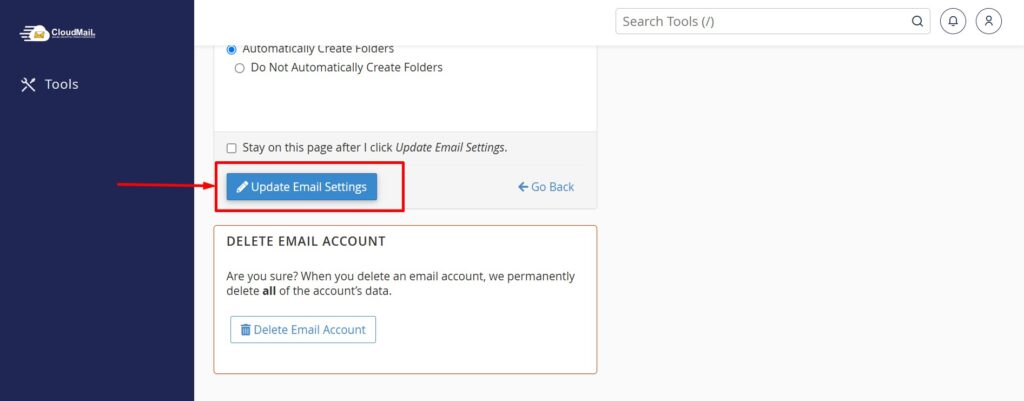
Your password has now been successfully updated

